More about Cloud Migration
- Cloud Migration Phases: Prepare, Plan, Migrate, Operate, Optimize
- The 7 Rs of Cloud Migration: 7 Strategies Explained
- What is Cloud Migration? Strategy, Process and Tools
- Petabyte-Scale Storage Success Stories With Cloud Volumes ONTAP
- Refactoring Applications to Kubernetes in Cloud Migrations
- SnapMirror in the Cloud: New Use Cases for NetApp’s Data Replication Technology
- Cloud First Strategy: Challenges, Considerations, and Best Practices
- Why Cloud Adoption Fails and 6 Tips for Success
- Cloud Application Migration: A Practical Guide
- Top 3 Cloud Adoption Frameworks: Your Path To The Cloud
- Cloud Roadmap: Mapping Out Your Path To The Cloud
- Cloud Journey: 6 Stages of Cloud Adoption
- Better in the Cloud: Workloads Gartner Says You Should Move to the Cloud Now
- 3 Cloud Migration Approaches and Their Pros and Cons
- What Is a Lift and Shift Cloud Migration?
- Cloud Data Integration 101: Benefits, Challenges, and Tools
- Cloud Migration Tools: Transferring Your Data with Ease
- Transitioning Out: Having a Plan for a Cloud Transition
Subscribe to our blog
Thanks for subscribing to the blog.
July 20, 2022
Topics: Cloud Volumes ONTAP Data MigrationDisaster RecoveryAdvanced9 minute readAnalyticsReplication
NetApp’s SnapMirror® has long been the industry standard for enterprise data replication. Using Cloud Volumes ONTAP, NetApp customers can harness the power of SnapMirror in the cloud for various enterprise-grade cloud migration and data replication requirements.
This article takes a closer look at NetApp SnapMirror and a number of key cloud-focused use cases. Read on below as we cover:
- What Is SnapMirror?
- SnapMirror for Cloud-Based Disaster Recovery
- SnapMirror for Cloud Migration
- SnapMirror for Cloud-Based Application Development and Analytics
- SnapMirror for Multicloud Architecture
- NetApp Cloud Backup with SnapMirror Cloud
- Summary
What Is SnapMirror?
NetApp SnapMirror enables seamless data replication for ONTAP between a source data volume in a primary storage repository and a destination volume or volumes in a secondary repository, over a network (i.e., LAN, WAN, internet) at high speed.
Once configured, SnapMirror ensures that critical application data remains constantly up to date across multiple locations or regions without the need for external data replication servers or software.
SnapMirror leverages NetApp Snapshot™ copies, automatically creating source copies which are replicated to secondary systems. It also leverages NetApp cluster and Storage Virtual Machine peering relationships for secure data replication.
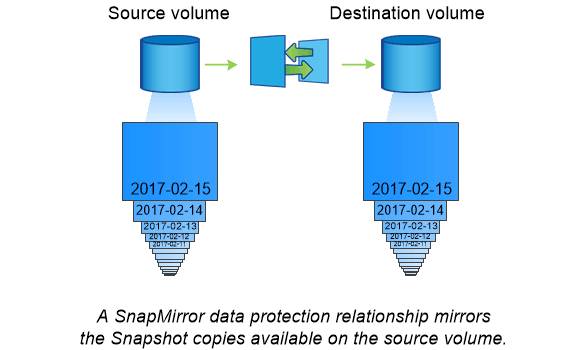
SnapMirror is extremely efficient. It reduces network bandwidth by up to 70% by only transferring changed data blocks, while preserving the ONTAP storage efficiencies—such as deduplication, compression, and compaction—significantly reducing the footprint that is replicated.
As an easy-to-use and unified data replication solution, SnapMirror has been the gold standard of data replication for business-critical applications for years, enhancing the use of workloads. But with Cloud Volumes ONTAP, SnapMirror’s capabilities extend to the cloud where it can be used on AWS, Azure, Google Cloud, as well as in hybrid and multicloud environments.
This has opened up all new use cases for SnapMirror and had significant impact on some familiar ones. Below we’ll take a look at some of those use cases to see how SnapMirror is doing more in the cloud.
SnapMirror and Cloud-Based Disaster Recovery
SnapMirror originated as a disaster recovery (DR) technology, and today it can still serve that purpose while leveraging all of the added benefits of cloud.
Implementing an efficient DR strategy has always been challenging. The need to duplicate storage resources across multiple locations often leads to spiraling costs and increased TCO, especially considering the fact that the secondary copy of the data often sits idle. Add to this the complexity and disruption of regular DR testing and many organizations find themselves in a situation where their DR solution is not fit for purpose.
This isn’t strictly an on-prem issue either. In an age of hybrid cloud, many enterprise customers have on-prem data centers along with multiple cloud platforms to protect. Replicating data alongside orchestrating failover and failback processes across multiple platforms can be technically challenging due to issues such as platform lock-in.
SnapMirror is a key enabler technology for the NetApp data fabric approach, providing a unified, universal data plane across all on-premises and public and private cloud platforms.
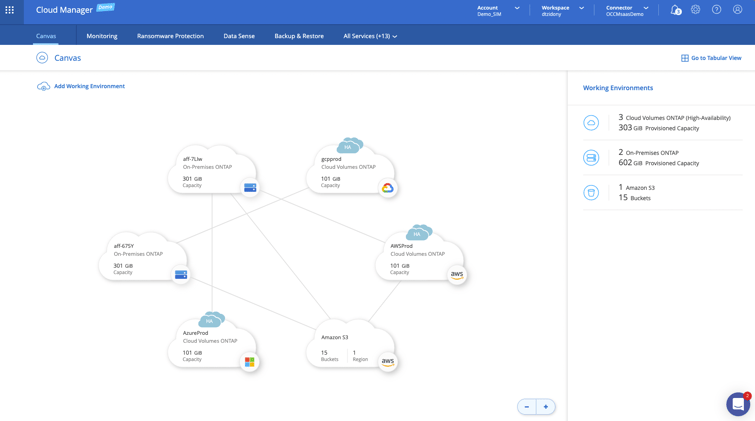
Cloud Manager Canvas showing SnapMirror relationships between ONTAP and Cloud Volumes ONTAP clusters.
Many on-premises NetApp customers can reduce their DR costs and achieve significant TCO savings through the use of cloud technology. By leveraging SnapMirror to efficiently replicate the primary data copy to Cloud Volumes ONTAP on any of their preferred cloud destinations, customers can remove the need for expensive secondary data centers.
Furthermore, born-in-the-cloud or hybrid cloud customers using Cloud Volumes ONTAP to store primary data volumes can also turn to SnapMirror to easily replicate data to another region or a different cloud platform.
Read this full post on SnapMirror and Cloud Volumes ONTAP to learn more about using SnapMirror for cloud-based DR. And find out more about using SnapMirror to replicate data on AWS here and about SnapMirror data replication on Azure here.
SnapMirror for Cloud Migration
There are several technical complexities around carrying out bulk data migrations from on-prem data centers to cloud platforms. One of the biggest issues is that enterprises mainly rely on third party data migration tools to move their data from on-prem storage to cloud platforms. This can be costly, disruptive, and time-consuming. SnapMirror solves this challenge for ONTAP users who are moving data to the cloud.
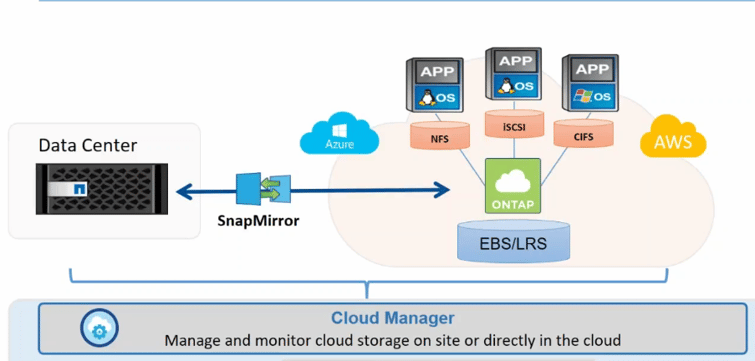
Using SnapMirror, existing NetApp customers with data center solutions, such as AFF appliances, can avoid these challenges. Cloud Volumes ONTAP comes with built-in SnapMirror capability available on all three of the major cloud platforms, making it simple to replicate and migrate data.
Since SnapMirror replication happens at the block level, NetApp users don’t need to worry about what applications utilize data at the application level, which makes migrating key enterprise application data, such as Microsoft SQL or Oracle databases, much easier. Customers can start the replication process in advance and plan ahead for a final cut over.
Once the last set of changes have been replicated, the SnapMirror replication can be stopped, and the destination volumes on Cloud Volumes ONTAP can be made writable. These volumes can then be presented as primary volumes instantly to the new Microsoft SQL server or Oracle server instances running in the cloud, giving them full access to the replicated data so operations can take place in the cloud.
SnapMirror for Cloud-Based Application Development and Analytics
Cloud platforms provide a self-serviceable, developer friendly infrastructure as a service (IaaS). This means that application developers don’t need to wait for infrastructure teams to provision new compute, storage, and networking platforms for isolated application development and testing environments. As a result, dev/test was one of the very first use cases that drove customers to the cloud en masse.
One of the biggest challenges in using cloud infrastructure for this case was getting on-prem data securely over to the cloud.
Customers who want to benefit from cloud-based data analytics solutions are facing similar challenges. Transferring data efficiently from on-prem, remote and branch office sites, or other distributed cloud regions to a central cloud analytics platform for periodic analysis and reporting has often been challenging. The data transfers those workloads require are bulky by nature. Together with Cloud Volumes ONTAP, SnapMirror provides an easy solution for both of these use cases.
SnapMirror makes it easy and cost-effective to replicate data from on-prem or remote locations or even other cloud platforms to a centralized cloud region. Due to efficiencies involved in SnapMirror replication, data transfer costs are kept to a minimum, as only changed data is transferred each time, which is especially useful for replicating data to a central repository for dev/test or analysis purposes.
That data is also subject to Cloud Volumes ONTAP’s storage efficiencies, which significantly reduce cloud data storage costs. Using FlexClone®, the dev/text teams can then create a virtually unlimited number of writable cloned copies instantly and with zero costs, and use them for their testing and analytics.
The following infrastructure diagram shows SnapMirror in this architectural design:
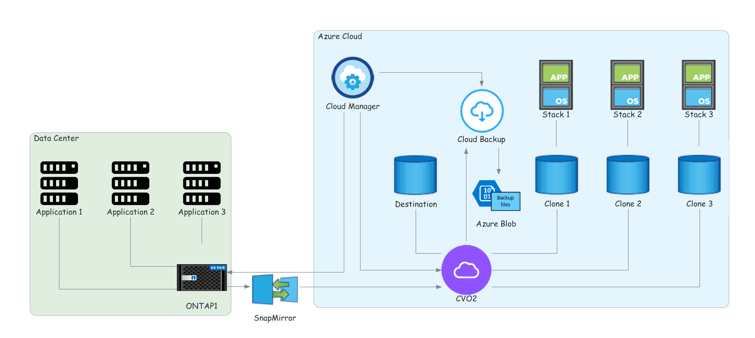
Learn more about leveraging secondary SnapMirror data copies in this customer story.
SnapMirror for Multicloud Architecture
A recent Gartner survey found that more than 81% of today’s public cloud users are using two or more cloud providers. Based on these findings, the main drive to adopt more than one cloud provider stems from the desire to avoid the inevitable cloud platform lock-ins. Many also would like to take advantage of the best-of-breed solutions offered by each cloud platform.
Enterprise customers looking to embrace multicloud strategies face the challenge of the platform locking their data. Why does this type of lock-in take place? Each cloud platform has a dedicated proprietary technology stack. Once customer data has landed on that platform, replicating it to another cloud provider is difficult due to technology mismatch and a lack of built-in solutions for cross-cloud data replication.
SnapMirror is a key enabler technology for NetApp data fabric that addresses the data mobility issue across different cloud platforms through the use of Cloud Volume ONTAP.
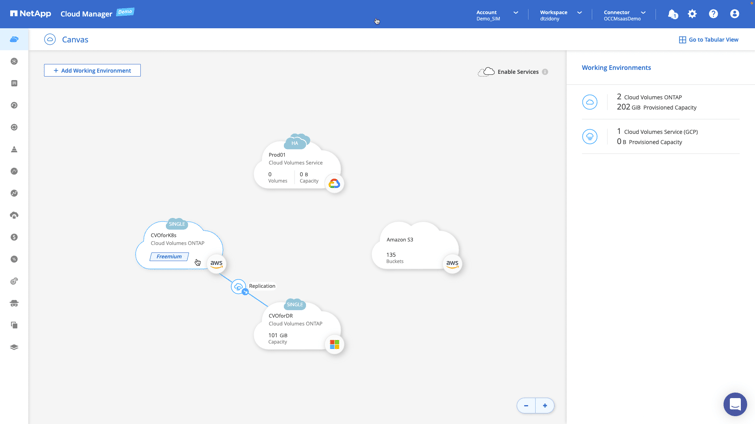
Cloud Volumes ONTAP is an enterprise-grade storage solution available across all public cloud platforms and is used to store customer data in a platform-neutral format. Customers can use SnapMirror, both synchronous and asynchronous, to copy or move data from one cloud platform to another in a fully automated fashion. It enables customers to address both the platform locking concerns as well as providing them with the freedom to use any cloud platform so that the data can be shared with the best-of-breed application, irrespective of the cloud platform it runs on.
Read more about multicloud use cases: check out Why Enterprises Are Turning to Multicloud Architecture and Migration from AWS to Azure and Azure to AWS.
SnapMirror for NetApp Cloud Backup
Cloud Backup offers a fully managed data protection solution for data stored on Cloud Volumes ONTAP instances. It enables customers to seamlessly conform to the backup industry best practice of 3-2-1 backup strategy: keeping three copies of their critical data on two separate storage mediums with one off-site copy.
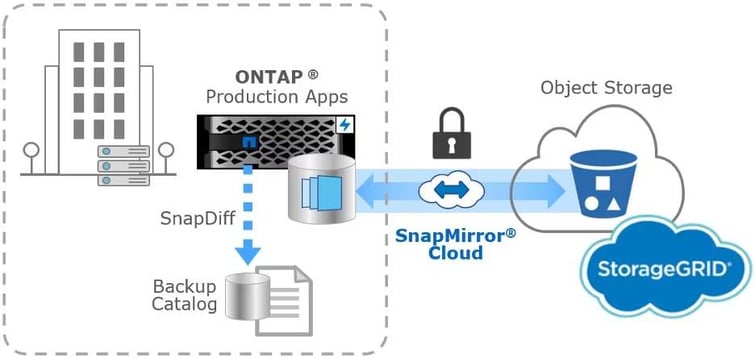
Cloud Backup relies on NetApp SnapMirror to move a copy of the data stored on Cloud Volumes ONTAP onto an object storage solution on the cloud or to on-prem object storage on NetApp StorageGRID® appliances.
SnapMirror’s incremental transfers ensure that after the initial full backup, all future backups only contain forever forward incremental backups. This saves valuable bandwidth while also ensuring only changed blocks are transferred. The native ONTAP storage efficiencies, such as deduplication and compression, are also maintained so that backups are transferred and stored as efficiently as possible.
Summary
NetApp SnapMirror is a time-tested proven enterprise data replication solution, and now it does even more for users in the cloud. Coupled with Cloud Volumes ONTAP, SnapMirror’s capabilities can be easily extended to the cloud and provide users with a number of advantages and benefits.

