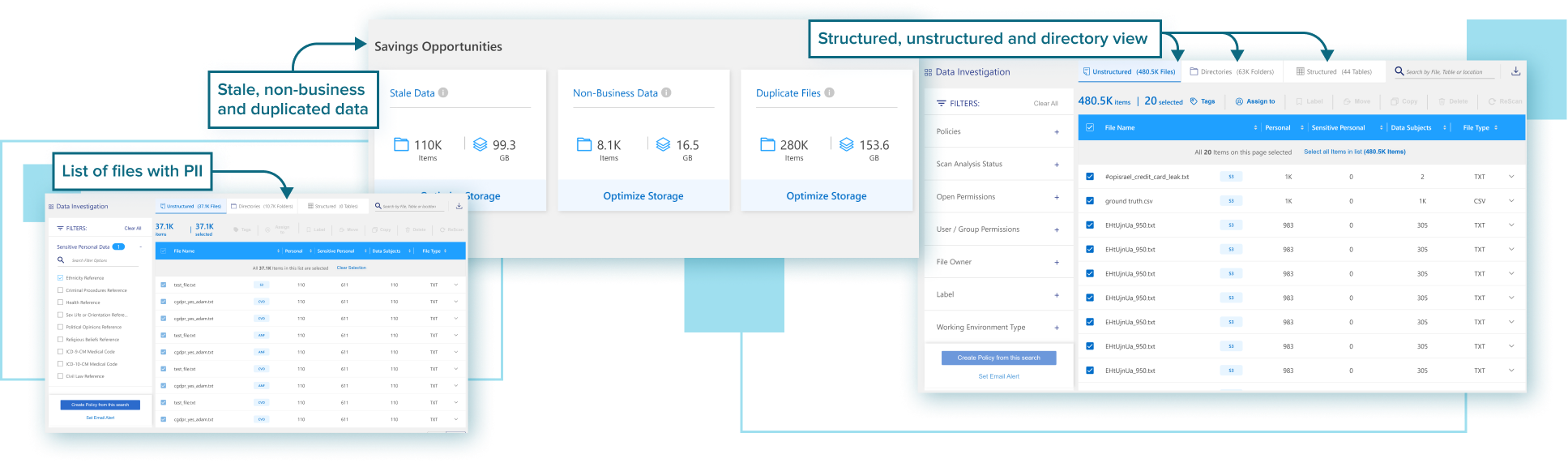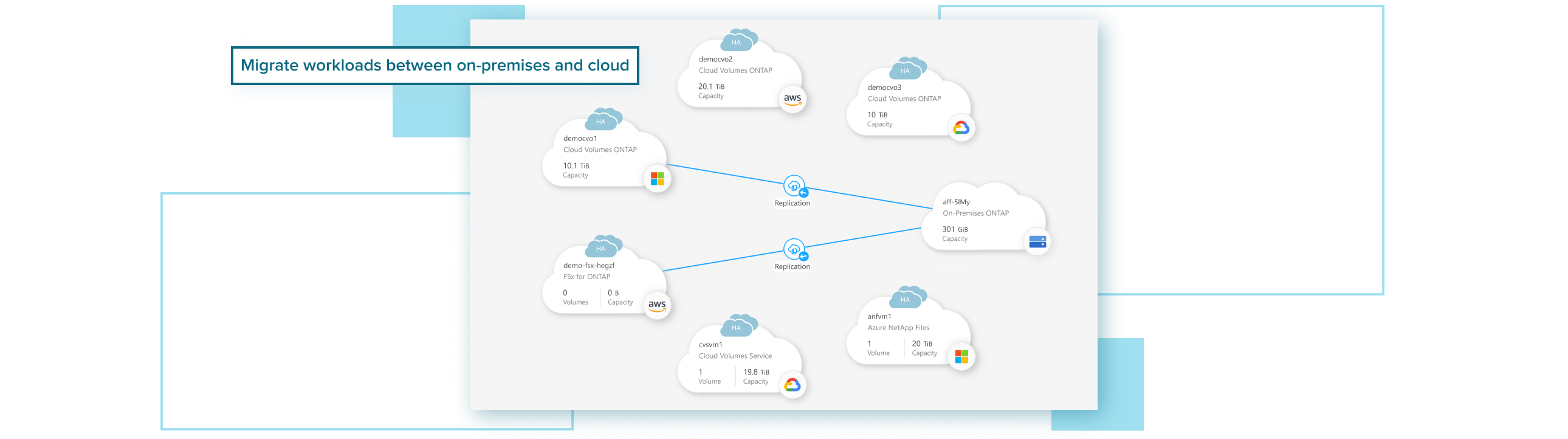- Product
- Solutions
- Resources
LEARN
- Cloud Storage
- IaaS
- DevOps
CALCULATORS
- TCO Azure
- TCO AWS
- TCO Google Cloud
- TCO BlueXP tiering
- TCO BlueXP backup and recovery
- Cloud Volumes ONTAP Sizer
- Azure NetApp Files Performance
- AVS/ANF TCO Estimator
- GCVE/CVS TCO Estimator
- VMC+FSx for ONTAP
- NetApp Keystone STaaS Cost Calculator
- Pricing
- Blog
TOPIC
- AWS
- Azure
- Google Cloud
- Data Protection
- Kubernetes
- General
- Help Center
- Get Started
Cloud migration plans are often challenging due to the unforeseen differences between on-premises and cloud environments. Organizations are finding out the hard way that the lift-and-shift approach isn’t as easy as it sounds, as it takes an effort to rearchitect workloads to fit the cloud.
BlueXP provides you with tools for freeing up your data-center capacity while validating that the migrated workloads operate properly on the cloud before you actually move them.