More about Cloud Migration
- Cloud Migration Phases: Prepare, Plan, Migrate, Operate, Optimize
- The 7 Rs of Cloud Migration: 7 Strategies Explained
- What is Cloud Migration? Strategy, Process and Tools
- Petabyte-Scale Storage Success Stories With Cloud Volumes ONTAP
- Refactoring Applications to Kubernetes in Cloud Migrations
- SnapMirror in the Cloud: New Use Cases for NetApp’s Data Replication Technology
- Cloud First Strategy: Challenges, Considerations, and Best Practices
- Why Cloud Adoption Fails and 6 Tips for Success
- Cloud Application Migration: A Practical Guide
- Top 3 Cloud Adoption Frameworks: Your Path To The Cloud
- Cloud Roadmap: Mapping Out Your Path To The Cloud
- Cloud Journey: 6 Stages of Cloud Adoption
- Better in the Cloud: Workloads Gartner Says You Should Move to the Cloud Now
- 3 Cloud Migration Approaches and Their Pros and Cons
- What Is a Lift and Shift Cloud Migration?
- Cloud Data Integration 101: Benefits, Challenges, and Tools
- Cloud Migration Tools: Transferring Your Data with Ease
- Transitioning Out: Having a Plan for a Cloud Transition
Subscribe to our blog
Thanks for subscribing to the blog.
June 9, 2023
Topics: Cloud Volumes ONTAPAmazon FSx for NetApp ONTAP Data MigrationAWSAdvanced11 minute read
The 7 Rs of cloud migration are a set of strategies designed to help organizations plan, execute, and optimize their migration projects. The 7 cloud migration strategies are: rehost, relocate, replatform, refactor, repurchase, retire, and retain.
These strategies provide a roadmap for determining the best approach to moving applications and data from on-premises infrastructure to the cloud. The 5 Rs, 6 Rs, and 7 Rs models have evolved over time, with each iteration adding more options and refining the process.
Jump down to a topic in this article:
- History of the Rs for Cloud Migration
- The 7 Cloud Migration Strategies in Detail
- When to Use Each AWS Migration Model
- How NetApp Helps with AWS Cloud Migration
- Conclusion
History of the Rs for Cloud Migration
Gartner’s 5 Rs Model
The 5 Rs model was first introduced by Gartner in the early days of cloud computing when organizations were just beginning to explore the potential benefits of migrating to the cloud. At the time, many businesses were grappling with the challenges of moving legacy applications and data to a new environment, and the 5 Rs provided a useful framework for evaluating different migration strategies.
Over the years, the 5 Rs model has been widely adopted and has become a well-established tool for planning and executing cloud migration projects. However, as cloud computing has evolved and matured, so too have the strategies for migrating workloads to the cloud.
AWS 6 Rs Model
Recognizing the need for a more comprehensive migration framework, AWS expanded on Gartner's 5 Rs model by adding the sixth R, Retire. This additional strategy highlights the importance of evaluating the ongoing value of existing applications and identifying opportunities to decommission or replace legacy systems with more efficient cloud-based alternatives.
The 6 Rs model has been embraced by many organizations as a more complete and flexible approach to cloud migration. It acknowledges that not all applications are equal and that different strategies may be appropriate for different workloads and business requirements.
AWS 7 Rs Model
As cloud computing has continued to mature, and organizations have become more sophisticated in their approach to migration, AWS introduced the 7 Rs model. This latest iteration of the migration framework adds the Retain strategy, which recognizes that not all applications and data can or should be moved to the cloud.
By including the option to retain workloads on-premises, the 7 Rs model provides organizations with even greater flexibility in their migration planning. This allows businesses to balance the benefits of cloud computing with the need to maintain control over critical systems and comply with regulatory requirements.
The 7 Cloud Migration Strategies in Detail
Let’s look into the “7 Rs” or cloud migration strategies, according to the expanded model introduced by AWS, based on the original “5 Rs” model introduced by Gartner. The image below illustrates the expanded 7 Rs model.
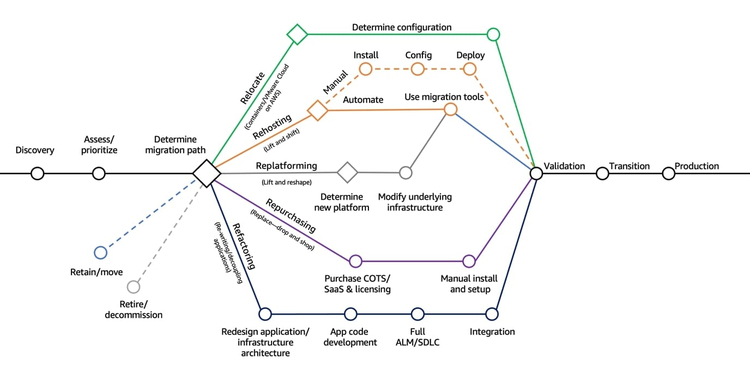 7 AWS Strategies for Migrating to the Cloud (Source: Amazon)
7 AWS Strategies for Migrating to the Cloud (Source: Amazon)
Rehost (“Lift and Shift”)
The rehost migration strategy involves leveraging cloud Infrastructure-as-a-Service (IaaS) offerings to redeploy workloads on a cloud instance. The strategy allows enterprises to move an on-prem application and all its dependencies as-is to the cloud.
Without changing the core infrastructure, this approach allows organizations to transfer all application data and workflows to cloud services that match the workload’s existing storage, networking, and compute requirements. Since operational and configuration constructs of workloads remain intact, the rehost strategy is also easy to perform and is suitable for enterprises that lack in-house cloud-native expertise.
Relocate (“Hypervisor-Level Lift and Shift”)
The newly introduced strategy involves migrating workloads without impacting ongoing operations, rewriting the application source code, or acquiring new hardware. With this strategy, an enterprise can migrate a collection of servers from an on-premises platform, such as Kubernetes or VMware, to a cloud version of the same platform. An example is managed Kubernetes services like Google Kubernetes Engine (GKE) and Amazon Elastic Kubernetes Service (EKS).
Relocating minimizes downtime and disruption since clients remain seamlessly connected during the migration process. As this strategy doesn’t require significant changes in the configuration and architecture of workloads, it’s not necessary to retrain staff or invest in upgraded hardware, thereby reducing operating expenses. The strategy also makes migration costs more predictable by placing clear limits on scalability.
Replatform (“Lift and Reshape”)
With the replatform strategy, an enterprise can move an application to the cloud while employing some form of platform optimization to leverage cloud-native capabilities. The application’s source code and core architecture remain unchanged, keeping legacy applications operational while ensuring cloud-based compliance and security.
The replatform migration strategy increases the flexibility, agility, and resilience of workloads while enabling cloud-native capabilities such as automation.
The strategy also saves time and migration costs since enterprises can modernize workloads without rewriting application code. It allows organizations to choose components for modernization, subsequently improving application agility and maximizing ROI. Since the application’s architecture and functionality are retained, teams don’t require extensive training to operate the migrating workloads.
Refactor (“Re-architect”)
Often considered the most complex migration option, refactoring involves re-architecting workloads to support cloud-native capabilities from the ground up. Although this strategy requires a huge investment in effort and resources, it’s considered the most future-proof migration approach. It allows applications to support advanced capabilities such as serverless computing, autoscaling, and distributed load balancing.
Refactoring helps break down a monolithic application into microservices to achieve high availability and enhanced levels of automation that are often complex to achieve with in-house deployments. While rearchitecting applications for service-oriented architecture may turn out to be costly during the migration phase, a well-planned resulting framework’s operating costs are substantially lower than operating the legacy framework.
Repurchase (“Drop and Shop”)
The repurchase migration strategy involves swapping internally administered systems for third-party managed services available from the cloud provider. Repurchasing helps teams retire legacy systems and move to a consumption-based, SaaS subscription model that ties IT costs to generated revenue. As the services are built and managed by third-party vendors, the repurchase model reduces operational efforts toward managing infrastructure for in-house teams.
The repurchase option also simplifies and expedites migration while reducing downtime and enhancing scalability and efficient regulatory governance. As the migration approach fully leverages cloud-native capabilities, it’s mostly leveraged for workloads that require enhanced application performance and user experience while minimizing operational overheads.
Repurchase (“Drop and Shop”)
The repurchase migration strategy involves swapping internally administered systems for third-party managed services available on the AWS marketplace. Repurchasing helps teams retire legacy systems and move to a consumption-based, SaaS subscription model that ties IT costs to generated revenue. As the services are built and managed by third-party vendors, the repurchase model reduces operational efforts toward managing infrastructure for in-house teams.
The repurchase option also simplifies and expedites migration while reducing downtime and enhancing scalability and efficient regulatory governance. As the migration approach fully leverages cloud-native capabilities, it’s mostly leveraged for workloads that require enhanced application performance and user experience while minimizing operational overheads.
Retire
This strategy is used when terminating or downsizing applications that are no longer useful in production. In such instances, business-critical workloads that operate on inefficient legacy frameworks are retired as the first step towards the adoption of modern, cloud-native deployments.
Retain (“Revisit”)
This strategy is suitable for applications that cannot be retired and should continue to operate in their existing framework. Enterprises typically decide to retain a workload if it relies on another application that needs to be migrated first or when there’s no immediate business value in migrating the application to the cloud. As for vendor-based applications, an enterprise may also choose to retain if the service provider plans to eventually release a Software-as-a-Service (SaaS) model.
When to Use Each Migration Model
The table below compares the merits, disadvantages, and most appropriate use-case for each migration model:
|
Migration Strategy |
Use-case |
Pros |
Cons |
|
Retire |
Considered suitable for redundant workloads and legacy applications that are no longer in use |
|
Premature or unplanned retiring of workloads may result in incompatibility with interconnected stacks |
|
Retain |
Best for organizations looking to exercise control over their resources and those considering a hybrid cloud migration. Also suitable for applications that are required to run on local data centers for compliance or security. |
|
Acts as a deterrence to adopt modern, cost-effective, secure, and efficient services available in the cloud. |
|
Relocate |
Mainly suitable for applications running on VMware servers and local Kubernetes distributions |
|
|
|
Rehost |
For organizations looking to expedite cloud migration at a fraction of the cost, while looking to eventually add further changes |
|
|
|
Replatform |
For organizations considering a move to the cloud but are concerned about the risks involved in comprehensive migration of legacy apps in one go |
|
|
|
Repurchase |
Organizations looking to leverage cloud-native capabilities without having to design systems from scratch |
|
|
|
Refactor |
Best for complex applications with high-usability and a strong business case for performance optimization. Also, suitable for applications that need refactoring due to changing regulatory compliance or threat landscape. |
|
|
How NetApp Helps with AWS Cloud Migration
NetApp offers multiple solutions to support organizations looking to migrate enterprise workloads to the cloud:
- Cloud Volumes ONTAP on AWS helps enterprises to improve performance and reduce costs. Learn more in these case studies of AWS with Cloud Volumes ONTAP.
- Amazon FSx for NetApp ONTAP integrated storage platform brings NetApp’s flexibility and robustness into AWS native service for simple and scalable data management. Learn more in these FSx for ONTAP Customers Case Studies.
To illustrate how these solutions work in action, here are some examples of how NetApp can help users apply various AWS migration strategies:
- By supporting VMware Cloud, FSx for ONTAP allows firms to relocate workloads from on-premises VMware installations to AWS. Alternatively, users can opt to deploy VMware Cloud with Cloud Volumes ONTAP as the data management layer for their public cloud resources. Learn more in these VMware Cloud case studies with Cloud Volumes ONTAP.
- Enterprise teams can rehost (“lift and shift”) workloads to AWS with Cloud Volumes ONTAP.
- Firms looking to replatform (“lift and reshape”) their on-prem relational databases can use custom storage backends for AWS RDS.
- When refactoring applications, Cloud Volumes ONTAP and FSx for ONTAP can be used as the default storage backend for workloads relying on Kubernetes and other microservice architectures. Learn more about Using FSx for ONTAP to Enhance Kubernetes and Container Capabilities and about Kubernetes Workloads with Cloud Volumes ONTAP: Success Stories.
NetApp additionally offers:
- Cloud Backup to back up data for ONTAP workloads
- Cloud Tiering to tier infrequently used data to lower-cost cloud object storage
- Cloud Sync to help non-ONTAP clients transfer data between on-premises and cloud data stores
AWS Cloud Migration with NetApp
- Relocate - FSx for ONTAP supports relocate on-premises workloads to AWS VMware Cloud
- Rehost - NetApp ONTAP users can ‘lift and shift’ their on-prem workloads to Cloud Volumes ONTAP on AWS
- Refactor - Workloads refactoring to containers with orchestrators such as Kubernetes or OpenShift can use Cloud Volumes ONTAP as their backend storage
Conclusion
Cloud migration is a complex undertaking that requires a thorough analysis of ongoing challenges while also mapping them with the required changes to reach business objectives. Migrating strategies are typically chosen based on the varying complexities of workloads, costs incurred, and the level of disruption they may cause to an existing setup. While a well-executed transition offers numerous benefits, organizations must also factor in the risks and efforts required for ongoing maintenance.
To know more about how NetApp can help with your migration, take a look at our guide to migrating enterprise workloads and read about our cloud migration case studies to see the advantages of moving business-critical workloads to the cloud.
