More about Backup Strategy
- Why You Need a Dedicated Backup for Your ONTAP
- All-NetApp Backup: Protecting ONTAP Data Using Cloud Backup and StorageGRID
- Incremental vs. Differential Backup: What Is the Difference?
- Object Storage Benefits for Backups: How Backing Up to Object Storage Can Enhance Data Security
- 4 Types of Incremental Backup and Critical Best Practices
- 3-2-1 Backup Rule: Is it Still Relevant in the DevOps Era?
- Backup Strategy: 7 Key Considerations
- Backup Evolution: Traditional vs Modern Backup
- How to Align with the 3-2-1 Backup Strategy with NetApp Cloud Backup
- Backup Trends: Keeping Up with the Latest Trends in Backup
- Watch: What’s the Right Backup Architecture for You to Achieve 3-2-1 Strategy?
Subscribe to our blog
Thanks for subscribing to the blog.
September 2, 2022
Topics: Cloud Backup Data ProtectionBackup and ArchiveAdvanced6 minute read
Organizations are becoming more data-driven, paving the way for unstructured data to be used to explore new avenues of customer engagement and revenue streams. IT teams must overcome the challenge of maintaining an ever-expanding data estate while also keeping up with changes in data storage and access methods. These challenges are in addition to the requirement of protecting data with an efficient backup strategy.
The challenges associated with taking a large-scale backup of data increase with the exponential growth of data estate. Backup tools and media need to be capable of efficiently handling this higher churn. This requirement has forced enterprises to think beyond traditional storage methodologies for backup. As a result, object storage has become the norm for backup storage destinations.
StorageGRID®, the software-defined object storage from NetApp, is also used by customers to keep backup copies of primary data stored on NetApp ONTAP storage systems. However, this backup is often done using non-native third-party tools, which adds more complexity to manage data. In this blog, we’ll explore NetApp Cloud Backup, the native option to back up your ONTAP data to StorageGRID, and the on-premises object storage.
Jump down to a topic in this article:
StorageGRID and NetApp Cloud Backup
NetApp StorageGRID is an object storage solution used on-premises to store unstructured data at scale. It helps organizations maintain a geographically dispersed data store for unstructured data that is scalable and simple to use. StorageGRID offers native support for the Amazon S3 API and delivers industry-leading innovations such as automated lifecycle management to store, secure, protect, and preserve unstructured data cost effectively over long periods.
StorageGRID can be used as a repository for backup data copies by businesses whose primary storage infrastructure is ONTAP. These businesses tend to use different hardware and software platforms with isolated authentication mechanisms. StorageGRID acts as an air-gapped solution for storing a data copy that can be recovered if there is a loss of data in the primary storage.
StorageGRID offers better value in terms of cost, performance, and scalability when compared to traditional tape-based backup solutions. It provides better TCO when compared to tape-based solutions that require significant investments in tapes every year as the data estate grows. The tape management process also adds to the additional operational overhead. Rather than requiring specialized backup devices and tapes, backup applications can simply use HTTP requests to store and retrieve data in StorageGRID, which makes the backup process much more efficient.
NetApp Cloud Backup is a Backup-as-a-Service (BaaS) solution for ONTAP that can store data in cloud object storage like Amazon S3, Azure Storage, Google Cloud, or on-premises on StorageGRID. Since ONTAP is a NetApp-native solution, NetApp Cloud Backup offers better backup integration options for ONTAP systems as it is designed specifically with it as the source. Therefore, using NetApp Cloud Backup to store backups of ONTAP systems to StorageGRID is the optimal on-premises backup architecture.
SnapMirror® is the core technology supporting cloud backup. With this tool, ONTAP snapshots can be copied and stored as objects. The high-level architecture of NetApp Cloud Backup integration with StorageGRID looks like this:
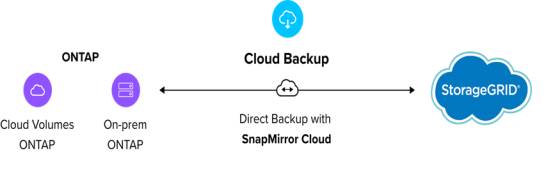
There are a number of significant benefits to using this block-based method to backup and restore ONTAP data, such as incremental forever backups, preservation of ONTAP storage efficiencies, and data security at rest and in flight.
The Benefits of an All-NetApp Backup Solution
A backup solution consisting of Cloud Backup, ONTAP, and StorageGRID increases the efficiency and decreases TCO compared with other third-party backup solutions. Here’s a look at some of the key benefits of using a NetApp-native backup solution to protect your on-prem ONTAP data to StorageGRID.
Seamless integration
The backup process can be orchestrated using NetApp Cloud Manager, which consolidates and provides a single pane overview for all your ONTAP systems. As native-NetApp products, Cloud Manager, ONTAP, and StorageGRID all work together seamlessly. Using a third-party solution in the same place would involve multiple integration points, compatibility checks, and different management interfaces.
Better TCO and simpler financial operations
Relying on a single vendor for your storage and backup services simplifies the vendor management process. In large organizations, it can be time-consuming and cumbersome to onboard new vendors. When bundling a backup solution with storage services directly from a single vendor, you’re likely to get a better price and it becomes easier to negotiate tech refreshes and license extensions.
Streamlined support
Using a single vendor for your storage solution, backup destination, and backup software makes support case management much easier. You can directly raise a case with NetApp in the event of unforeseen issues in the backup and restore process, saving valuable time by not having to coordinate with multiple teams to resolve incidents.
Dark site use case
NetApp Cloud Backup and StorageGRID provide an option for complete dark site deployment where the control plane is also hosted on-premises. NetApp Cloud Manager, along with the connector and Virtual Machine for Cloud Backup are all deployed on-premises and require zero internet connectivity. This is helpful for highly regulated environments where data shouldn’t leave on-premises networks.
Storage tiering
Customers can achieve significant cost savings by using StorageGRID as the target for ONTAP tiering through NetApp FabricPool. StorageGRID can be used for cost-effective long-term retention of data. If there’s a requirement for off-site data retention, Cloud Backup can be used to move this data to cloud-based object storage as well. If required, some part of the backup data can be moved from ONTAP to StorageGRID. For the data sets that may no longer need to be retrieved but need to be retained for compliance/audit purposes, these can be moved to cheaper object storage archive tiers in the cloud.
In addition to the advantages discussed above, the combination of Cloud Backup and StorageGRID delivers a set of capabilities that meets security, resiliency, and storage efficiency requirements.
NetApp Cloud Backup encrypts the backup data using strong AES-256 bit encryption when sent to object storage. The data in transit is protected using TLS 12, meaning that backup data is secured end-to-end throughout the process. Backup data stored in StorageGRID offers 15 nines of resiliency. The incremental forever block-level backup approach of Cloud Backup ensures that users continue to benefit from ONTAP storage efficiencies. Finally, data stored directly on StorageGRID with no additional staging storage, which ensures the security and efficiency of the backup/restore process.
Conclusion
NetApp Cloud Backup offers a best-in-class native backup solution for your ONTAP systems. It seamlessly integrates with your NetApp Storage ecosystem using StorageGRID on-prem object storage to store the backup data and ensure better ROI.

