More about AWS FSx
- Automating AWS FSx for ONTAP Using Red Hat Ansible Automation Platform
- Amazon FSx Backup and Restore: A Practical Guide
- Amazon FSx for NetApp ONTAP: One Year In
- Automating Amazon FSx for NetApp ONTAP Operations
- FSx Gateway: Amazon FSx for Windows at On-Premises Speed
- AWS FSx for Lustre vs EFS: Head to Head
- AWS FSx: 6 Reasons to Use It in Your Next Project
- AWS FSx Pricing Explained with Real-Life Examples
- FSx for Lustre: Use Cases, Architecture, and Deployment Options
- FSx for Windows: An In-Depth Look
- Protect Your Data with Amazon FSx for NetApp ONTAP
- File Sharing with Amazon FSx for NetApp ONTAP
- How to Set Up Amazon FSx for NetApp ONTAP Using NetApp BlueXP Console
- What Is “Amazon FSx for NetApp ONTAP”?
- Using FSx for ONTAP to Enhance Kubernetes and Container Capabilities
Subscribe to our blog
Thanks for subscribing to the blog.
November 16, 2022
Topics: Amazon FSx for NetApp ONTAP File ServicesAWSAdvanced12 minute readAdded Values
Amazon FSx for NetApp ONTAP (FSx for ONTAP) delivers shared file and block storage coupled with a rich set of capabilities as a native, fully managed AWS service. As we’ll see in this article, it’s a fully-fledged member of the growing AWS FSx family.
It’s been only about a year since the service was first announced and in that year a lot has happened. Today FSx for ONTAP is a standard for many organizations, from all types and industries, seeking a storage service that would meet their evolving storage demands on AWS.
So, what happened? Many new features were introduced, the ecosystem grew significantly, major certifications achieved, major new customers have signed on to use the service, and NetApp BlueXP has made FSx for ONTAP management more streamlined and comprehensive.
In this blog we are going to take a closer look at each of these achievements and take a look ahead at where the service is going.
Use the links below to jump down to the sections on:
- New Features Introduced
- Significant Ecosystem Growth
- Major Certifications Received
- Streamlined and Comprehensive Management with BlueXP
- Conclusion
New Features Introduced
● Single Availability Zone HA deployment
One of the major developments in FSx on ONTAP is the new single-AZ high availability deployment option.
In the background, this works very similar to the multi-AZ highly available configuration setup, but it only leverages a single AZ instead of two. In this case, the AWS infrastructure powering the file system resides in separate fault domains.
The single-AZ high availability deployment option is ideal for use cases that don’t have strong data resilience requirements, such as development or testing environments and applications that maintain secondary copies of their data. This option significantly lowers costs while allowing the same level of data management capabilities and features, all while providing sub-millisecond latency and IOPS in the hundreds of thousands.
In both HA configurations, single-AZ and multi-AZ, if one node fails, the second node is ready to assume full operation in a seamless manner that is non-disruptive to the end users. In the case of single-AZ, it also ensures better latency because all the data resides close together in the same zone, and lower costs since less throughput and IOPS are required.
Read more in the single AZ announcement here.
● Grow SSD Storage Capacity and IOPS
When FSx for ONTAP was first introduced, file systems created by the service had a fixed SSD base capacity for the performance tier. This tier hosts the data that is frequently accessed by your workloads. Now, users can easily increase the size of their file system SSD storage tier as much as they want from 1 TiB to 192 TiB, allowing users to quickly address storage needs.
In addition to the expanded SSD storage size, the IOPS level of FSx for ONTAP file shares can now be scaled up to 80,000 IOPS per file system. This replaces the original, static IOPS level for new file shares. With the ability to scale the IOPS level up (or down) on demand, users can now easily adapt to their workloads’ IOPS requirements by changing the file system’s IOPS level on the fly.
● Change Throughput Capacity
FSx for ONTAP now lets users vary the throughput capacity for file systems. This is a big change from the original behavior of the service, where once the file system was created, the initially selected throughput stayed in place for that file system for the length of its existence.
Since throughput capacity is essentially the bandwidth provided by the file system, the ability to change it is a huge advantage. There are currently five different throughput levels supported that can be changed on the fly, meaning you can right fit the size of your system for changing workload performance requirements.
Significant Ecosystem Growth
● VMware Cloud on AWS Support
FSx for ONTAP can now host external NFS data stores attached to your VMware Cloud on AWS Software Defined Data Center (SDDC). This recent integration enables customers to reduce their VMware Cloud on AWS costs and speed up data migrations for the service. The cost reduction comes from the ability to leverage FSx for ONTAP as independent storage for VMware Cloud on AWS, which otherwise ties storage to compute resources.
This can be a major benefit to deploying a cost-effective Software Defined Data Center (SDDC). Now users can scale out their deployments on a long-term basis or burst storage heavy workloads without the added expense of adding unnecessary compute instances. That, plus all of the additional ONTAP-based data management features that come with FSx for ONTAP, gives a lot more flexibility to the VMware Cloud on AWS experience.
Read more about the VMware Cloud on AWS integration here. For a similar example of reducing costs for VMware Cloud on AWS, read how one VMware Cloud on AWS user saved millions of dollars with NetApp.
● AWS ParallelCluster
With the 3.2 release of AWS ParallelCluster, AWS’s open-source tool for cluster management, users can now leverage FSx for ONTAP to take advantage of high performance capabilities, storage persistence, and enterprise data management capabilities.
ParallelCluster helps provision and manage high performance computing (HPC) clusters on AWS. Support for FSx for ONTAP adds some critical flexibility for customers looking for a shared file system that can address their throughput or IOPS (or both) requirements.
With the new integration, ParallelCluster leverages existing FSx for ONTAP file systems and volumes without managing any part of the FSx for ONTAP deployment. That means, if an HPC cluster in ParallelCluster is deleted, the data on FSx for ONTAP will persist, adding a layer of infrastructure flexibility. Users also have the ability to use the same FSx for ONTAP file system for other projects and workloads.
Read more about the 3.2 release of ParallelCluster here.
● Launch Wizards
Two launch wizards on AWS were integrated with FSx for ONTAP functionality, making FSx for ONTAP directly available from the very start of the resource provisioning process on AWS.
The AWS Launch Wizard for SQL Server is now integrated with FSx for ONTAP. The wizard allows customers to easily size, deploy, and configure EC2-based SQL Server workloads with FSx for ONTAP as the shared storage for SQL Server Always On Failover Cluster Instances (SQL Server FCI).
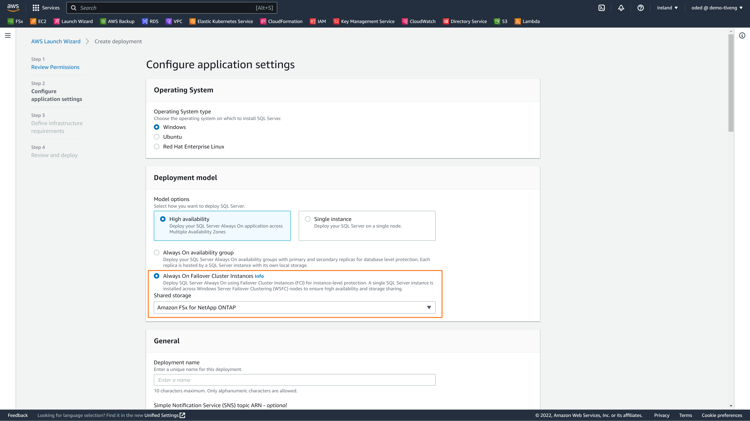
The second wizard that adopted FSx for ONTAP as part of its provisioning process is the EC2 Launch Wizard. This means that every time an EC2 instance is being provisioned via the wizard, FSx for ONTAP will be an option for the storage layer.
Both of these options make FSx for ONTAP directly launchable and attachable directly through resource provisioning routines on AWS, making it more accessible and easier to use.
Read more about AWS Launch Wizard here and about the EC2 Launch Wizard support here.
● AWS Backup
Protecting data in file systems is non-negotiable, and that became easier for FSx for ONTAP users with the AWS Backup support. AWS Backup provides FSx for ONTAP users with centralized policy-based capabilities to easily back up file system data and store it immutably. AWS Backup ensures customers can easily implement data protection policies and provide proof of compliance with auditor-ready reports.
Since AWS Backup serves many different AWS workloads, protecting FSx for ONTAP can be a seamless part of an AWS deployment.
Read more about AWS Backup with FSx for ONTAP here. To find out more about all the data protection capabilities the service has to offer, check out this post on protecting data with FSx for ONTAP.
● AWS DataSync
Having a data mobility capability at your disposal for quick and secure workload migration is a central requirement for any organization. To help users migrate and transfer data to and from FSx for ONTAP, support for FSx for ONTAP on AWS DataSync.
With AWS DataSync, data stored on-prem, in the cloud, or in an edge location can now easily be migrated to FSx for ONTAP. AWS DataSync also supports data movement between FSx for ONTAP shares and other AWS services, including other services in the FSx family, Amazon EFS, and Amazon S3.
Data transferred by DataSync is encrypted end to end, and all the files are transferred along with their folders and metadata. Additional features include scheduling, filtering, and access to metrics via Amazon CloudWatch.
Read more about FSx for ONTAP support for AWS DataSync
Major Certifications Received
● SAP HANA
ONTAP has been leveraged by SAP HANA users for years as a robust solution for file storage. Now those users can expand and easily migrate their SAP HANA workloads to AWS as FSx for ONTAP has become officially certified for a range of SAP HANA workloads.
The supported SAP workloads include Business Suite on HANA, Business Warehouse on HANA, S/4HANA, BW/4HANA, and Data Mart Solutions on HANA. The benefits of FSx for ONTAP’s feature set can greatly simplify and enhance these SAP use cases, from protecting SAP data with application-consistent snapshots and accelerating development cycles with zero-copy space-efficient clones, to ensuring business continuity with high availability deployment options and SnapMirror data replication, and reducing overall storage costs with best-in-class data reduction and tiering capabilities.
Read more about certification on SAP HANA here.
● Red Hat OpenShift Service on AWS ROSA
One of the major benefits of FSx for ONTAP is its flexibility for working with different types of compute and container services offered by AWS. One of these container services is Red Hat OpenShift Service on AWS (ROSA), which now supports FSx for ONTAP.
Expanding certification for OpenShift via ROSA is significant because it gives developers working with OpenShift to orchestrate container-based applications on AWS a trusted way to provision fully managed, AWS-native persistent file and block storage for their workloads. It also allows those users to gain ONTAP’s robust data management capabilities for their container workloads, including enhanced data protection, high availability, and cost efficiency.
Read more about Using FSx for ONTAP to Enhance Kubernetes and Container Capabilities.
● AWS SaaS Boost
AWS SaaS Boost now supports using FSx for ONTAP as the file system storage for applications that are transitioning to the SaaS model.
AWS SaaS Boost is an open-source technology from AWS to help transition traditional applications into SaaS-based offerings. This software offers a way to migrate existing applications to AWS and provides useful functionality for getting SaaS offerings off the ground.
With FSx for ONTAP support available in AWS SaaS Boost, users can now seamlessly plug their new SaaS offerings into a fully managed file service. With its rich set of data management capabilities, moving to a SaaS model with FSx for ONTAP accelerates the transition, providing fast backup and recovery, continuous availability, enterprise-grade file shares, expedited development cycles while optimizing storage costs.
Read more about the latest SaaS Boost release here.
Streamlined and Comprehensive Management with BlueXP
As with any storage system based on NetApp technology, NetApp BlueXP provides FSx for ONTAP customers with a centralized storage operations platform to manage their file systems across AWS or any NetApp-based storage system they own.
Complementing the native-AWS management tools and APIs, BlueXP offers unique capabilities for FSx for ONTAP, including:
- Centralized visibility and management across AWS regions
- Hybrid and multicloud interoperability
- Simplified and streamlined migration and data protection processes
- Integration with the entire NetApp ecosystem for data migration, data classification for governance and privacy, and more
BlueXP is constantly evolving, making it an attractive and robust option to deploy and operate FSx for ONTAP. Here are some of the recent enhancements:
● Easy discovery
BlueXP makes it easy to discover your existing FSx for ONTAP clusters and present them on the Canvas. Once an FSx for ONTAP file system is discovered, it’s fully manageable through BlueXP.
In the image below you can see that there are two FSx for ONTAP clusters available, (alongside an Amazon S3 bucket). They can all easily be managed from this single pane of glass.
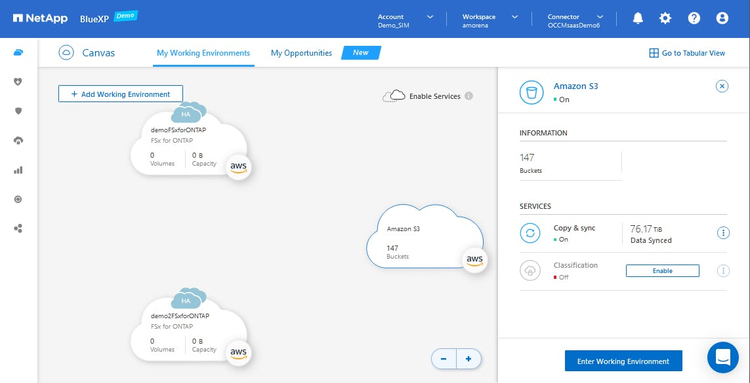
● Advanced volume management
From the Canvas, you can enter into each FSx for ONTAP file system and get access to basic and advanced volume management options. There you can manage specific volume attributes, set policies for Snapshot copy frequency, tiering, and perform many other storage optimizations.
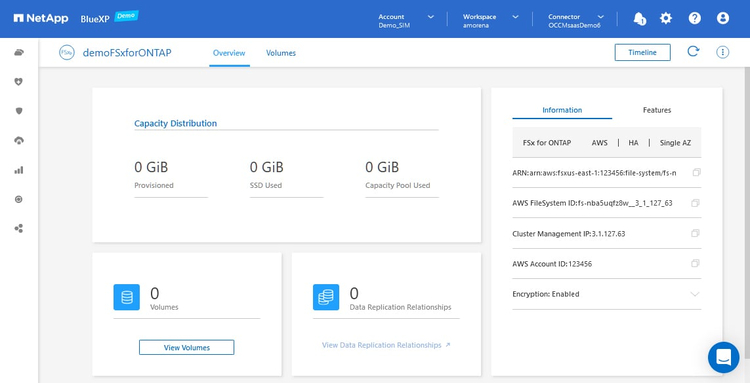
Users can easily access individual volumes to tweak settings, perform cloning operations, and even delete volumes.
● Multiprotocol management
BlueXP makes it much easier to provision volumes and set up access using any of the protocols supported by FSx for ONTAP file systems: NFS, SMB/CIFS, or iSCSI.
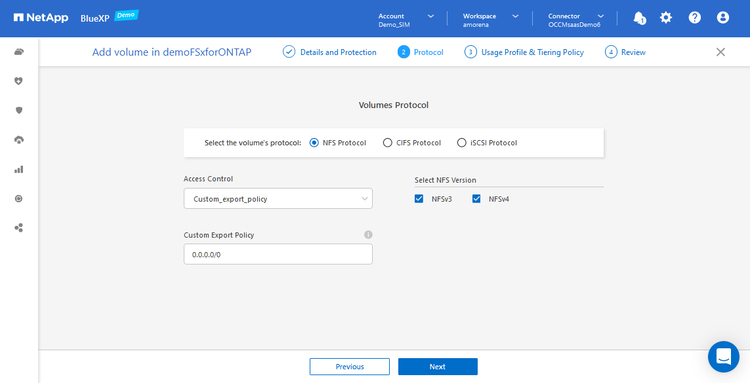
The added value to this is that you use a single management tool to manage all available protocols. That aligns with the way BlueXP handles multiprotocol management for other ONTAP services and products.
● Cross-region replication
To better protect your data on FSx for ONTAP, BlueXP makes it possible to carry out cross-region replication, making sure that there is a copy of the data stored in a distinct AWS region, which limits the chance for data loss. If one region goes down, BlueXP makes it easy for you to fail over to the secondary copy of your data stored on FSx for ONTAP located in another region.
Learn How to Set Up FSx for ONTAP Using BlueXP.
Conclusion
In the first year since its debut Amazon FSx for NetApp ONTAP has extended support to include many critical AWS services and has become fully part of the built-in AWS service offerings in ways that make it accessible to users right from the start.
With the growth FSx for ONTAP has shown over the last year, it’s no wonder that many organizations have turned to it as a central part of their enterprise IT deployments. You can read about several FSx for ONTAP customer success stories here.
Thank you.
One of our experts will be in touch with you shortly.

