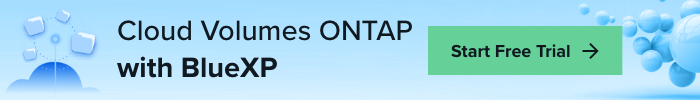Subscribe to our blog
Thanks for subscribing to the blog.
August 30, 2020
Topics: Cloud Volumes ONTAP Storage EfficienciesFile ServicesData MigrationAWSAdvanced6 minute read
This is the first entry of our series on file services with the AWS cloud with Cloud Volumes. Each blog is designed to provide perspective on best practices and delve into overcoming challenges.
Defining a Microsoft Windows file share in the cloud is simple enough. A file share is a folder and its subfolders that reside in your cloud file system. The SMB protocol makes your Windows file shares on AWS accessible to cloud compute instances. You can create and manage as many Windows file shares as you need.
However, the definition is the easy part. Shared file storage in the cloud can be unpredictable and costly. In addition to running large workloads in the cloud, the enterprise must be able scale up unlimited amounts of storage — and scale down when done — so that file shares are compatible with host client data formats and operating systems, and to instill confidence in data availability.
NetApp® Cloud Volumes is a single solution that serves NFS, SMB/CIFS, and multiprotocol data interchangeably. At the same time, its powerful storage efficiencies reduce cloud storage footprint and costs, and it offers a broad range of storage management and protection features, including single pane of glass management and extremely efficient NetApp Snapshot™ technology. Other features include Kubernetes integration and multiple Availability Zones and Region choices for AWS users.
A Closer Look: Popular Windows File Share Scenarios
Rapidly Migrate and Deploy Windows Apps to the Cloud
One of the first challenges to cloud file sharing happens before you even get to the cloud. When an enterprise migrates its Windows applications to AWS without planning for optimization and automation, cloud expenditures can quickly grow beyond expectations.
Start your migration with NetApp Cloud Volumes Service for AWS, which is a fully managed, consumption-oriented cloud service available through AWS Marketplace. With Cloud Volumes Service, you can efficiently move your workloads and applications to the cloud and manage them for optimal performance and cost savings.
For example, managed operations provider Cascadeo customizes its cascadeo.io platform for its customers. Unlike most other managed services providers, Cascadeo does not replace customer tools, infrastructure, or monitoring frameworks. Instead, it streams operational data into its software-as-a-service (SaaS) analytics back end, and supports the tools their customers already have.
As part of this AWS CloudFormation framework, Cascadeo partnered with NetApp to automate Cloud Volumes Service deployment. Cloud Volumes Service easily delivers storage volumes as a cloud service to your Windows compute instances. These technologies reduce the average time of a full MSP operation from weeks to a day or less, at a fraction of the cost of a usual professional services engagement.
NFS, SMB/CIFS, and Multiprotocol Support
SMB is the native file sharing protocol implemented in Windows systems, and CIFS is a dialect of SMB. Linux systems use NFS to share files and folders.
Many enterprises run both Windows and Linux workloads. When an organization needs to share files between them, seamless interoperability is essential. Key differences between the protocols include authentication mechanisms, secure user permissions, and renaming or locking policies.
AWS handles this tricky challenge by separating file services by protocol. AWS customers with both Windows and Linux workloads must subscribe to both Amazon Elastic File Service (Linux) and FSx for Windows Servers, thus spending more money and more management time.
NetApp Cloud Volumes Service combines protocols within its single environment. NFS, SMB/CIFS, and multiprotocol users take advantage of a simplified managed file service on AWS.
NetApp Global File Cache Modernizes Distributed Storage
IDC estimates that 90% of today’s enterprise data is unstructured — accessed and stored across multiple environments, in multiple formats, in multiple global locations. By taking advantage of AWS and NetApp technology, organizations can consolidate the data into the cloud to cut costs and create a globally accessible file system.
NetApp Global File Cache is intelligent software that allows distributed enterprises to securely consolidate silos of file servers into one cohesive global storage footprint in AWS. Global File Cache works by creating a software fabric that caches active datasets in distributed locations across the world. Wherever you’re located — corporate headquarters, regional offices, or remote or branch offices — you experience transparent data access and optimal performance.
Global File Cache transparently deploys on a Microsoft Windows Server instance. Enterprise IT can consolidate local storage and embed services such as Microsoft Active Directory, DNS/ Dynamic Host Configuration Protocol, DNS, Microsoft Distributed File System (DFS) Namespaces, and System Center Configuration Manager (SCCM) software distribution in a unified AWS infrastructure.
Backup and Archive Cloud Data
Backup creates copies of production data to restore if there is data loss or inconsistency. Archiving stores data for long-term retention.
On-premises backup and archive are readily available, mature technologies. This is not entirely the case in the cloud. Depending on the price of a cloud storage tier, backup and archive costs can increase dramatically Even on the cost-effective Amazon Simple Storage Service (Amazon S3), storing long-term backups and archives will rachet up cloud data costs.
Automated Snapshot copies are the basis of cost-effective cloud backup and archive in the cloud. These Snapshot copies are tiny because they copy only delta-level changes. You can schedule them frequently throughout the day without incurring data movement charges.
NetApp Cloud Volumes ONTAP® for AWS uses NetApp Snapshot copies as the primary building block for cloud data protection. The technology creates extremely small Snapshot copies of delta changes for low-capacity use and high-performance processes, no matter how many times Snapshot copies are scheduled per day.
NetApp Cloud Volumes ONTAP also includes NetApp SnapMirror® data replication for ONTAP storage endpoints on premises and in the cloud. Data-level changes easily create backup systems and archives, and copies are synchronized. The block-transport mechanism efficiently copies and moves between storage environments and automatically manages failover and failback for disaster recovery. SnapMIrror can send archival data from multiple storage systems to a single destination system with up to 1,023 Snapshot copies stored per volume.
Critical Benefits for Windows File Shares: Scalability. Flexibility. Availability.
Cloud production workloads can be unpredictable for performance and capacity. They are also valuable, and data loss or corruption can be a business disaster. This is why cloud scalability, flexibility, and data protection are essential factors in today’s cloud environments.
AWS users gain all three capabilities with NetApp Cloud Volumes Service and Cloud Volumes ONTAP: unlimited scalability, the flexibility to quickly scale up and down, and the high availability and protection that enterprise workloads require. These capabilities enable AWS customers to securely extend their Microsoft applications into the AWS cloud for increased flexibility and performance, at low cost.
In Summary
Cloud Volumes ONTAP provides robust file sharing services, and for more insight on file shares with NetApp on AWS you can view this webcast titled; The Basics of Migrating to the Cloud with AWS and Cloud Volumes ONTAP.
Subsequent posts will focus on solving pain points in implementing files services successfully on the AWS cloud. For more on our files services on the AWS cloud blog series please visit our entries The Cure for Windows File Share Blues , SMB and NFS? NetApp Has You Covered , Not my legacy , and Windows Apps on AWS Cloud? Solving the Top Four Concerns.
Also you can read about Cloud Volumes Service or start a free trial of Cloud Volumes ONTAP