Subscribe to our blog
Thanks for subscribing to the blog.
Exponential data growth is no longer a myth, but a reality. Almost all enterprises are facing this challenge at some point or another in their infrastructure. To help meet this challenge, storage systems are evolving into hybrid solutions that have a footprint in the cloud as well as on-premises. With these hybrid storage solutions, there comes a requirement for an equally-evolved storage fabric that can easily handle data no matter where it resides.
Cloud Volumes ONTAP does exactly that: Helping customers leverage the scalability of the cloud and convenience of on-premises deployments while managing storage systems.
In this post we’ll look at Azure use cases: How Cloud Volumes ONTAP introduces the enterprise-class cloud data management capabilities of NetApp data fabric to Azure, enabling organizations to seamlessly manage storage across hybrid platforms, and cater to multiple use cases of the ever-evolving Azure cloud ecosystem.
Cloud Volumes ONTAP Deployment in Azure
Cloud Volumes ONTAP creates a NetApp virtual appliance that can be deployed in Azure using the compute and storage capacity native to Azure. These virtual appliances, while hosted in Azure, have all the features and functionalities of on-premises NetApp storage systems.
Additionally, the virtual appliance can use the standard and premium storage options available in Azure which use HDD and SSD in the backend, respectively, to host diverse workloads. Technologies used in on-premises ONTAP data management layers, such as WAFL® and SnapMirror®, can be used in the Azure-hosted solution, as well for easy migration and management of data.
The initial step in an Cloud Volumes ONTAP deployment is done with the help of the NetApp Cloud Manager, which can be used to create your Cloud Volumes ONTAP instances. There are certain prerequisites that should be completed before the ONTAP configuration takes place, such as creating an Azure Policy for Cloud Manager and creating an Azure AD (Active Directory) service principal for the Cloud Manager.
Once the prerequisites are completed, you can start provisioning and configuring Cloud Volumes ONTAP instances in Azure, which are managed directly through the Cloud Manager interface. This will be a familiar process for experienced NetApp storage administrators. Even for new users, the UI is easy-to-use, and they can get started with minimal effort.
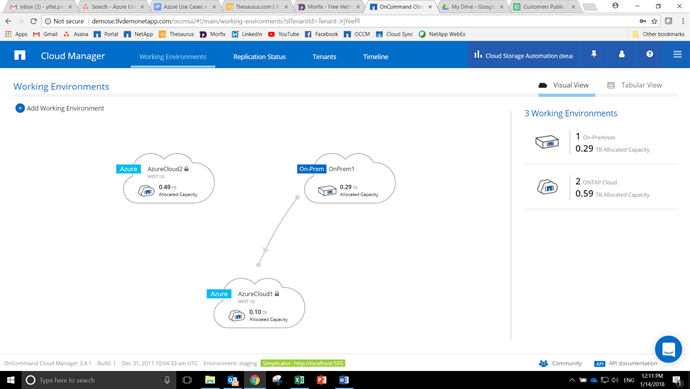
Cloud Volumes ONTAP Features
Now, let’s look at some of the key features of Cloud Volumes ONTAP.
Data Replication:
SnapMirror technology can be used to replicate data between on-premises appliances and the cloud, and between clouds, incrementally.
SnapMirror can also be used to replicate data from cloud to on-premises storage, providing options for rapid migration of data. It keeps the data synchronized between source and destination environments, which in this case is the Azure cloud. Any updates to data, such as block changes, are replicated incrementally.
This helps in various use cases like data migration, disaster recovery, secondary copies etc...
Cloud Storage Efficiency Features:
In cloud environments, storage is often charged on a pay-as-you-go basis, so optimal usage of storage is particularly important for cost management.
Cloud Volumes ONTAP uses features like deduplication, thin provisioning, efficient snapshots, inline data compaction and data compression that assists in cloud storage optimization and helps reduce cloud storage expenditure. Deduplication identifies similar data blocks and reduces storage utilization by storing a pointer to the data block. Thin provisioning helps by not allocating the entire storage upfront, but rather by allocating it as and when required. Similarly, data compression and inline data compaction also help in reducing the storage space consumed by data.
To see how Cloud Volumes ONTAP can help lower Azure storage costs, take a look using our Azure calculator tool and read this article about backing up on Azure.
Automation and Orchestration:
As part of Cloud Volumes ONTAP, the Cloud Manager provides centralized control and seamless management of your cloud storage resources, as well as NetApp private storage and other on-premises instances, if they are present.
With Cloud Manager, provisioning, configuring and monitoring of your storage systems can all be done from the same interface. It can also be used to discover, replicate, migrate and synchronize data between different environments.
Data Protection:
Cloud Volumes ONTAP uses several enterprise-class NetApp data protection tools, such as Snapshot copies, SnapMirror replication and SnapVault® backup which can be used to build a robust disaster recovery strategy. These tools can be used to achieve point-in-time backups, data migration to the cloud and long-term data retention backup policies.
ONTAP Use Cases
The enterprise-class features of Cloud Volumes ONTAP make it the storage solution of choice for many use cases in a hybrid environment. In this section we will explore some of these use cases.
Enterprise Workload Hosting
The storage layer provided by Cloud Volumes ONTAP can be connected to Azure compute instances via iSCSI or attached via file-based NAS protocols, such as CIFS/SMB and NFS. This ensures an integrated experience for customers who want to host their workloads using Cloud Volumes ONTAP. The enterprise-grade trusted features of the solution make it the first choice of many existing customers planning to migrate workloads to Azure or to create a hybrid architecture.
Along with the data protection features offered by NetApp, hosting in Azure provides additional advantages such as built-in resiliency for the underlying Azure storage, protection using features such as Network Security Group (NSG), and much more. The Cloud Volumes ONTAP storage-optimization features mentioned earlier help to reduce your storage footprint and results in lower cloud OPEX.
For existing NetApp storage users, Cloud Volumes ONTAP can also help overcome the learning curve for support staff since they can use familiar toolsets. Cloud Manager provides a hybrid, multi-cloud single-pane view into the instances deployed across environments, thereby providing better control over your production environments.
Disaster Recovery
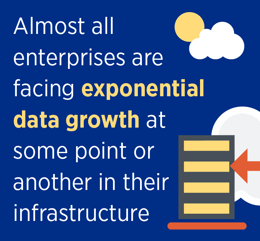 In the event of a disaster, failing to switch workloads to a DR site within your defined RPOs and RTOs can result in missed SLAs and financial penalties. Such a recovery is not an easy task though, considering the different prerequisites that need to be met in terms of setting up the secondary environment and configuring the dependencies. Some organizations also must meet compliance requirements that need off-site DR copies.
In the event of a disaster, failing to switch workloads to a DR site within your defined RPOs and RTOs can result in missed SLAs and financial penalties. Such a recovery is not an easy task though, considering the different prerequisites that need to be met in terms of setting up the secondary environment and configuring the dependencies. Some organizations also must meet compliance requirements that need off-site DR copies.
The built-in disaster recovery capabilities of Cloud Volumes ONTAP help organizations migrate data to Azure for such scenarios. Azure can be used for DR data copies, thereby eliminating the prerequisites of setting up and configuring an on-premises secondary site. The underlying storage requirements can be easily managed through Cloud Manager.
SnapMirror technology is used for replicating datasets from the primary environment to Cloud Volumes ONTAP in Azure and continuously sync between them. Other storage efficiency features such as deduplication, compression, thin provisioning and FlexClones are also leveraged along with SnapMirror for cost efficiency.
Using Cloud Volumes ONTAP, you can also test your DR strategy by using FlexClone to easily clone, test and then delete the environments without affecting production environments. In addition to that, SnapVault backups can be used to meet the requirement to have off-site storage with long-term retention.
DevOps
A most common challenge when it comes to implementation of dev/test environments is the huge amounts of data that need to be copied in order to create or clone test environments. There are additional challenges involved in making the environments available for development teams on demand without any delays in provisioning.
Cloud Volumes ONTAP’s FlexClone® feature helps in this scenario, creating space-efficient, point-in-time clones of your volumes can quickly provision DevOps environments for development and testing with zero-capacity penalty.
FlexClone volumes consume additional storage only when data changes in the clone. It uses a copy-on-write mechanism to do this, making the solution storage efficient. Cloud Volumes ONTAP’s FlexClones can be used in scenarios where a base copy of data in a volume needs to be rapidly cloned and shared with multiple developers, allowing for independent development and testing without any production impact. It also enables quick deletion and re-provisioning of new environments once testing is over.
Cloud-Based File Services
Just like on-premises ONTAP solutions, Cloud Volumes ONTAP provides capabilities of exposing storage over NFS and CIFS file shares. Cloud Volumes ONTAP file services can be put to use when you migrate environments to Azure that need access to shared file systems. The user or developer experience case would remain the same helping to avoid time-consuming system reconfiguration overheads.
Cloud Volumes ONTAP file services come with integrated snapshot-based backup capabilities that make it an attractive proposition for production workloads that need file share access. These file services can also be used by applications such as SQL to access data over volumes exposed via iSCSI or SMB.
The latest addition to these native file services comes from a recently announced partnership between Azure and NetApp to offer a native, first-party enterprise NFS service. To be released in public preview in 2018, this service is a first-party NFS that is based on ONTAP technology. This Azure NFS service will primarily cater to enterprise NFS workloads being migrated to Azure.
You can sign up for the preview here.
Summary
Cloud Volumes ONTAP provides a comprehensive hybrid storage management solution by combining the capabilities of on-premises storage and Azure Storage. In this blog post, we reviewed Azure use cases and the different features of Cloud Volumes ONTAP and the enterprise use cases that can be benefit from these features.
The disaster recovery features offered by Cloud Volumes ONTAP can also be used to compliment the native recovery solution offer by Azure: Azure Site Recovery. Cloud Volumes ONTAP significantly contributes to reduced spend in terms of Azure storage charges, the details of which can be seen using our Azure calculator.
Cloud Volumes ONTAP is highly recommended for all enterprises looking for a truly hybrid storage solution.

