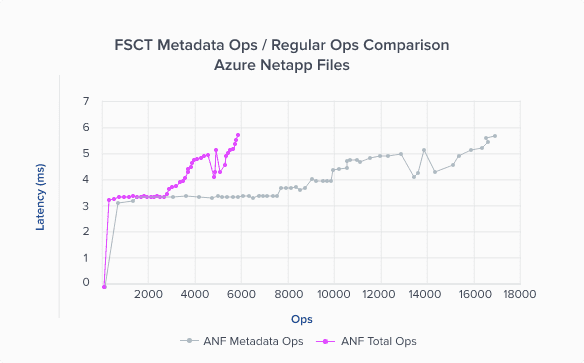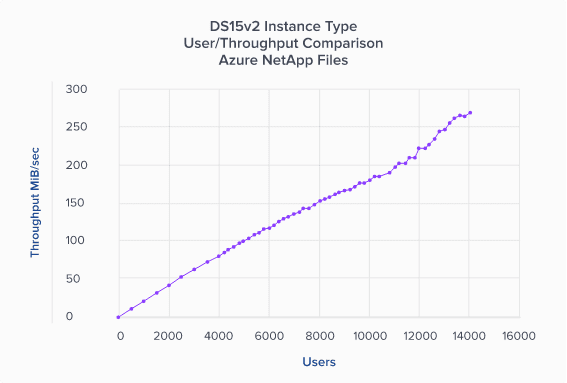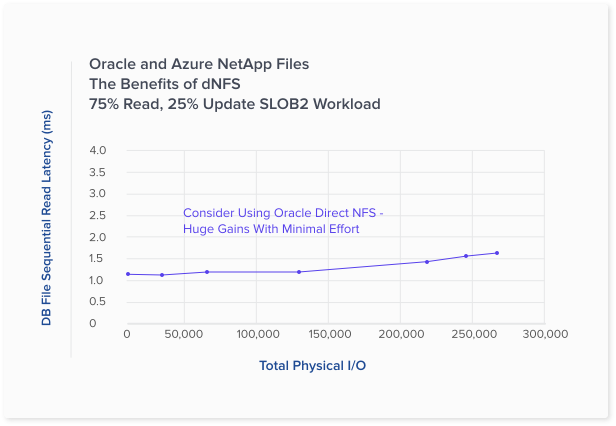- Product
- Solutions
- Resources
LEARN
- Cloud Storage
- IaaS
- DevOps
CALCULATORS
- TCO Azure
- TCO AWS
- TCO Google Cloud
- TCO BlueXP tiering
- TCO BlueXP backup and recovery
- Cloud Volumes ONTAP Sizer
- Azure NetApp Files Performance
- Cloud Insights ROI Calculator
- AVS/ANF TCO Estimator
- GCVE/CVS TCO Estimator
- VMC+FSx for ONTAP
- NetApp Keystone STaaS Cost Calculator
- Pricing
- Blog
TOPIC
- AWS
- Azure
- Google Cloud
- Data Protection
- Kubernetes
- General
- Help Center
- Get Started