Subscribe to our blog
Thanks for subscribing to the blog.
August 28, 2022
Topics: Cloud Data Sense Advanced7 minute read
With data estates growing significantly, enterprises are facing a challenge to find meaningful ways to govern that data. The more data there is, the more difficult it can be to protect, organize, and get actionable insights into data across disparate storage environments. This is where NetApp Cloud Data Sense comes into play.
Data Sense helps companies and IT teams better govern their data. By doing that it enables them to improve their security posture, execute data migrations, supervise compliance, and optimize storage costs. For IT teams seeking to deploy Data Sense onto their existing systems, the process doesn’t need to be complicated, especially when done in the cloud.
In this article, we’ll walk you through how you can easily deploy Data Sense in the cloud, from all the prerequisites you’ll need to setting up your first data scan.
To jump down to a specific step, use the links below:
- A Better Way to Govern Your Data Estate
- Watch: Deploying Data Sense in the Cloud
- Walkthrough: How to Deploy Data Sense in the Cloud
- To Wrap Up
A Better Way to Govern Your Data Estate
NetApp Cloud Data Sense helps simplify the task of data governance. Every level of how you organize, monitor, and treat your data can be handled from a single dashboard, from mapping, classifying, and labeling data to making sure permissions are secure and finding cost efficiencies.
With Data Sense, your organization can get a better handle on visualizing, categorizing, and reporting on your data in the following ways:
- Complete visibility of your data estate: Data Sense uses multi-environment mapping so that you can better visualize your existing data and eliminate redundancies. This technology can also provide cost-saving opportunities by highlighting data that can be deleted.
- Automate your data reporting: Automated reporting will help you understand which data is at risk, where sensitive information is stored, and what type of data exists in your estate.
- Classification of your data: Data Sense relies on a context-aware AI to meticulously scan, classify, and categorize your data, automating an otherwise tedious task. Data Sense can scan different types of sensitive data and categorize it by quantity, file type, and more to help optimize your data.
The above benefits help organizations reduce costs related to storage efficiencies and optimize data storage and privacy policies. However, one of the main advantages that comes with Data Sense as compared to competing products is its ease of deployment. Other data governance solutions available on the market today require long deployments, meaning that it also takes longer for an organization to reap the benefits of the integration. With Data Sense, deployment can be done quickly and efficiently both on-premises and on the cloud in as little as a couple of hours or even minutes.
Ways to Deploy Cloud Data Sense
One of the most flexible aspects of Data Sense is that it can be deployed either on-premises or directly in the cloud. All it needs is a server, physical or virtual.
The walkthrough in this article is going to give the steps for the cloud-based option. While both options can give users the same Data Sense experience, this one leverages the cloud’s ease of use and economy.
Watch: Deploying Data Sense in the Cloud
The video below walks you through each step of deploying Data Sense in the cloud. The prerequisites you’ll need for deployment as well as step-by-step instructions are continued below as well.

Walkthrough: How to Deploy Data Sense in the Cloud
Prerequisites to Get Started
Before you get started with your Data Sense deployment, you’ll need to make sure your system is able to support the software. Below we outline some of the prerequisites that have to be in place.
-
Outbound Internet Access
Data Sense needs to have outbound access to the internet in order to reach the required endpoints. For users whose physical or virtual network access the internet using a proxy server, make sure that Data Sense can contact the below endpoints using outbound internet access. Data Sense can be found in the same subnet as the Connector when it’s deployed in the cloud. Here’s a list of required endpoints for AWS deployment:Endpoints
Purpose
https://cloudmanager.cloud.netapp.com
Used to communicate with Cloud Manager, including NetApp accounts.
https://netapp-cloud-account.auth0.com
https://auth0.com
Allows centralized user authentication via communication with NetApp Cloud Central.
https://cloud-compliance-support-netapp.s3.us-west-2.amazonaws.com
https://hub.docker.com
https://auth.docker.io
https://registry-1.docker.io
https://index.docker.io/
https://dseasb33srnrn.cloudfront.net/
https://production.cloudflare.docker.com/
Access templates, images, and manifests.
https://kinesis.us-east-1.amazonaws.com
Access audit records by allowing NetApp to stream data.
https://cognito-idp.us-east-1.amazonaws.com
https://cognito-identity.us-east-1.amazonaws.com
https://user-feedback-store-prod.s3.us-west-2.amazonaws.com
https://customer-data-production.s3.us-west-2.amazonaws.com
Send metrics and logs by enabling Data Sense to access and download templates and manifests.
-
Required Permissions
Cloud Manager needs the required permissions in order to create security groups for the Cloud Data Sense instance and deploy resources. -
Verify vCPU Limits
Your cloud provider’s vCPU limit needs to allow deployment of an instance with 16 cores. Check the vCPU limit for the correct instance family where Cloud Manager is running regionally. Here are the required instance types. -
Ensure Access Between Cloud Manager Connector and Cloud Data Sense
Allow the Connector and Cloud Data Sense instance to establish connectivity. The Connector’s security group needs to enable outbound and inbound traffic to and from Data Sense using port 443. This will allow you to deploy the Data Sense instance and allows you to view compliance and governance information. Both Azure and AWS support Data Sense in Government regions. - For AWS and AWS GovCloud deployment, there are a number of other guidelines to be aware of. Have a look at the Connector rules in AWS for more information, and be sure to follow the rules for vCPU limits.
-
Keep Cloud Data Sense Running
Verify that the Cloud Data Sense instance remains running in order to continuously scan data. -
Web Browser Connectivity
Once enabled, Data Sense users need to be able to access the Cloud Manager interface from a host connected to the Data Sense instance. To make sure that indexed data can’t be accessed from the internet, the Data Sense instance as well as Cloud Manager need a private IP connection. In Cloud Manager, this can be done using a VPN either from the host where Data Sense is connected in the same network or directly to the cloud provider.
Deploying Data Sense in the Cloud
Cloud Data Sense software works the same way for all installation methods and whether you’re deploying in AWS, Azure, or GCP.
Here are the steps you’ll need to take to quickly deploy Data Sense.
- In Cloud Manager, find the panel for Data Sense.
- On the Data Sense page, find the “Activate Data Sense” button and click it.
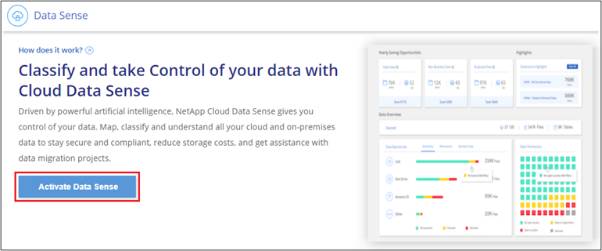
- Click Activate Data Sense to launch the deployment wizard.
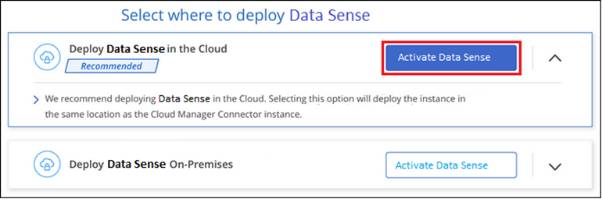
- As the deployment is in process, the wizard will show you its progress. If any issues arise, it’ll stop and ask for your input.
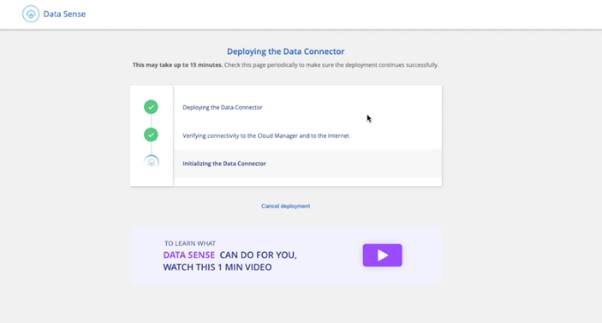
- When you get the notification that the instance is deployed, select Continue to configuration to move to the final page.
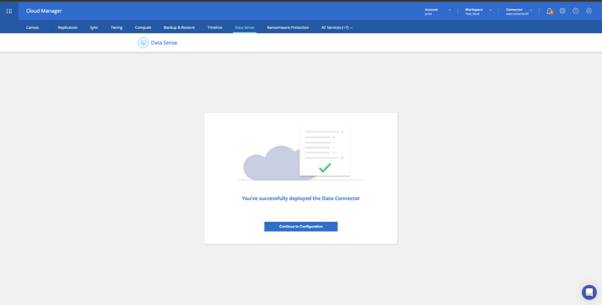
Now, Cloud Manager will deploy the Data Sense instance in the same VPC and availability zone where the Connector is deployed.
Once the cloud deployment is completed, all that’s left to do is navigate to your data sources from the configuration page and begin scanning all your data to benefit from Data Sense capabilities.
To Wrap Up
Whether you’re deploying Cloud Data Sense on the cloud, on–premises, in AWS, Azure, or GCP, the process is simple and painless. Thanks to an easy deployment, you can quickly govern your data estate without any significant delay once it’s integrated in your system.
Sign up now to scan a free 1 TB of data on Data Sense today.
