More about Kubernetes Data Management
- New Astra update adds deep Kubernetes data protection features with broad ecosystem integration
- Achieve application consistency for your Kubernetes Apps using Astra Control Execution hooks
- Astra Control Protects workloads running Microsoft Azure Kubernetes Service and Azure Disk Storage
- Astra now supports Kubernetes operators!
- Deploy NetApp Astra from Red Hat OpenShift OperatorHub
- Astra Control adds Rancher and Upstream Kubernetes Support
- NetApp Astra Control now deployable as on-premises software
- Announcing our latest addition to Astra: Astra Trident
- NetApp Astra Control: A deep dive into the use cases
- Astra Control – Simplifying Kubernetes application data management for the hybrid cloud
- Astra now supports Azure Kubernetes Service, Azure NetApp Files, and multicloud data management
- Simplify your AI/ML journey with Iguazio and NetApp Astra
Subscribe to our blog
Thanks for subscribing to the blog.
February 8, 2022
Topics: Astra DevOpsData MigrationData ProtectionAdvanced2 minute readKubernetes Protection
Astra Control Center (ACC) is now a Red Hat certified Operator available in the OpenShift OperatorHub. This brings the ease and simplicity of OperatorHub to managing ACC while adding the security and support of a RedHat Certified Operator.
Why use a Red Hat Certified Operator?
The Red Hat OpenShift certification ensures users get the components that are not only pre-qualified on OpenShift but also supported by both NetApp and Red Hat. Red Hat certified operators are monitored and updated to reduce Interoperability failures and security risks.
Ease of management with OperatorHub
You can now deploy Astra Control Center from the OperatorHub in four easy steps as shown below.

- Download the ACC Images from NetApp
Latest Astra Control Center Images (version 21.12) are available at NetApp Support Site. Download and unpack tar archive into a local directory. Optionally, you may verify the signature of the bundle. - Push the ACC Images to a local registry
Add the Astra Control Center images to your local directory. You can use the sample script provided here to load these container images into your local registry along with sample Custom Resource definitions. - Deploy the ACC operator from the OperatorHub in your OCP Console.
You can find the Astra Control Center Operator in the OperatorHub from the Red Hat OpenShift Console as shown below. The ACC operator images are hosted in the Red Hat registry (registry.connect.redhat.com). A single click install completes the operator deployment in your OpenShift Cluster.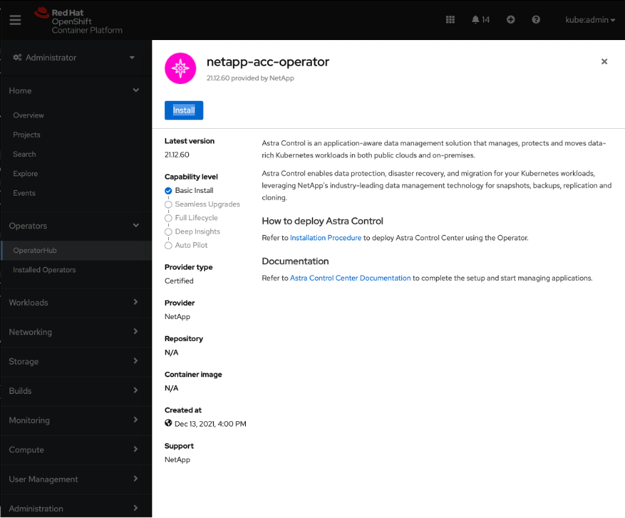
- Configure and install Control Center
Once ACC Operator is deployed, use the “create instance” button to provide basic details needed to complete the Astra Control Center Installation. The ACC operator requires access to the local container registry where the ACC images are loaded. In addition, you need to provide the deployment details like the ACC domain name, admin details, storageClass etc. as shown below.
Refer to this video that can guide you through the above steps to complete the ACC deployment. You can find details on pre-requisites here.
After completing your ACC deployment, complete the setup to get started with application-aware lifecycle management for your OpenShift applications.
Get Started to protect your OpenShift Applications
Register here for your Astra Control Center free trial today.