More about Hybrid Cloud Management
- Azure StorSimple EOL: Using Cloud Volumes ONTAP for Hybrid Cloud Management
- AWS Hybrid Cloud Security: Considerations and Best Practices for Securing Data
- The War Over the Cloud Has Ended (and the Winner Might Surprise You)
- Hybrid Cloud Strategy: A Winning Model for Enterprises
- Hybrid Cloud Strategy Customer Success Stories with Cloud Volumes ONTAP
- How Azure Enables Data Security in Hybrid Cloud Deployments
- Deploying NetApp FlexCache on Google Cloud with Cloud Volumes ONTAP
- How to Deploy NetApp FlexCache with Cloud Volumes ONTAP on AWS
- Cloud-Based Analytics with Cloud Volumes ONTAP and FlexCache
- Azure Data Services with Azure Arc
- What is Cloud Bursting? Choosing the Best Approach for You
- Cloud Bursting with Cloud Volumes ONTAP
- EDA Cloud Challenges and How Cloud Volumes ONTAP Can Solve Them
- AWS Hybrid Cloud: Use Cases and Tools for Effective Implementation
- Hybrid Cloud Storage: The Best of Both Worlds
- Hybrid Cloud Storage Solutions for AWS Compared: Storage Gateway vs Cloud Volumes ONTAP
- Hybrid Cloud Management: Relieving the Operational Burden of Hybrid Infrastructure
- Azure Hybrid Cloud:
Azure in Your Local Data Center - Setting up Storage Gateway with Amazon EC2
- Hybrid Cloud Storage Management with NetApp Cloud Manager (formerly OnCommand Cloud Manager)
Subscribe to our blog
Thanks for subscribing to the blog.
August 12, 2021
Topics: Cloud Volumes ONTAP AzureHybrid CloudAdvanced8 minute readKubernetes
Organizations are adapting to a changing cloud landscape through the use of hybrid and multicloud deployment patterns. One way Azure is aligning with this industry trend is with Azure Arc, a hybrid management service that enables innovation and consistent delivery of Azure data services.
Using Azure Arc, customers can run SQL Managed Instance and PostgreSQL Hyperscale on Kubernetes clusters in an environment of their choice. In this blog we will explore this in detail and discuss the features and benefits of the service, including:
- What are Microsoft Azure Services?
- What Is Azure Arc?
- Azure Arc Features and Capabilities
- What Are Azure Arc Data Services?
- Azure Arc Benefits
- How Much Does Azure Arc Cost?
- Azure Architecture Considerations and Use Cases
What Are Microsoft Azure Services?
Microsoft Azure is one of the leading public cloud providers, offering on-demand services for computing, storage, networking, analytics, machine learning, and AI, to name just a few. It is a preferred platform for enterprises as well as SMBs alike. Azure supports the different types of computing models, be it IaaS, PaaS, SaaS, or serverless. Organizations can choose the computing model best suited for their business cases and pay only for the services they use. Azure Arc is one of the latest of these services.
What Is Azure Arc?: Azure Hybrid Cloud, Multicloud, and More
Azure Arc simplifies Azure hybrid cloud and multicloud management challenges by bringing Azure-like capabilities to heterogeneous environments. It helps to deliver unified governance, management, and accelerated application development across on-premises, multicloud, and edge environments.
With Azure Arc, customers can use the familiar Azure services and management capabilities for workloads across multiple environments—even if they’re hosted on other clouds like Google Cloud or AWS. Azure Arc-enabled infrastructure components include servers, Kubernetes clusters, data services, and Azure Stack HCI.
Learn more in Azure Arc: Hybrid and Multicloud Deployment on Azure.
Azure Arc Features and Capabilities
Here are some of the main features and capabilities of Azure Arc
- Multi-environment resource management and search using Azure Resource graph.
- Access control using Azure RBAC for at-scale operations of connected resources.
- The same extensions in Azure can be used for managing VMs across multiple environments.
- Managed service providers can benefit from Azure Arc as it can fully integrate with Azure Lighthouse.
- Enables the deployment of turn-key Azure solutions like Web Apps, Logic Apps, and Azure functions on Arc-connected Kubernetes clusters.
- Leverage policy-driven app deployment across Arc-connected systems to ensure consistency.
- Use familiar Azure constructs like management groups, subscriptions, tags, resource groups, etc. to organize and manage resources.
Database services form the crux of enterprise application architectures. Azure Arc-enabled data services help run them in on-premises environments, edge locations, or any public cloud of your choice using Kubernetes.
What Are Azure Arc Data Services?
The Azure data services that Azure Arc currently supports in preview are Azure SQL Managed Instance and PostgreSQL Hyperscale. Azure Arc can be used to create and manage SQL Managed Instances and PostgreSQL Hyperscale on any target environment from the Azure portal. Other services supported by Azure Arc include Windows/Linux Servers, SQL Server (preview), and Kubernetes.
Azure Arc Benefits
Whether it’s large-scale enterprises with footprints across multiple clouds or organizations exploring the cloud for feasibility, Azure Arc provides these benefits in multiple use cases:
- Aligned with Azure: Azure Arc is centrally managed and updated to provide an experience similar to using Azure directly. Service patches and updates are rolled out regularly, and the deployment process is aligned with defined Azure policies. As the database services are managed from Azure as a subscription service, there will not be any end-of-support related challenges.
- Scalability: Azure Arc-enabled data services can be scaled in the same manner as on Azure, only limited by the hosting infra capacity. It helps in scaling data services on-demand, especially where extra capacity is required during burst scenarios. Azure Arc also provides a hyperscale deployment option of Azure Database for PostgreSQL Hyperscale that can be used to scale out database instances.
- Self-service orchestration: Azure Arc-enabled data services use Kubernetes-based orchestration, which is quick and efficient. The databases can be deployed and configured in a matter of seconds using familiar Azure CLI tools/portal.
- Simplified management and monitoring: Data assets connected to Azure Arc are managed centrally from Azure. The telemetry from all these assets can also be consolidated in Azure for detailed analysis using Azure Log Analytics. The performance monitoring of Arc-connected data services can also be done through Azure Arc using Azure Monitor, similar to how it can be done with native Azure services.
- Flexible deployment models: Azure Arc can be deployed even without a direct connection to Azure in a disconnected model. Integration with Azure helps deliver additional operational capabilities through Azure Monitor, Resource Manager APIs, and the Azure portal.
How Much Does Azure Arc cost?
While Azure Arc is promoted as coming at no additional charge, customers may need to pay for integrated services they use in Azure Arc. While some of these services are free, others are charged based on their usage.
For example, Azure control plane functionality and Azure update management are provided for Azure Arc resources free of charge. On the other hand, Azure policy configuration for guests (such as inventory tracking, state configuration, change tracking) is charged at a rate of $6/Server/Month. For Kubernetes clusters, the first six vCPUs are free, with additional vCPUs charged at a $2/vCPU/Month rate.
Azure Architecture Considerations and Use Cases
Azure Arc-enabled data services can work on any of the supported Kubernetes platforms, including the managed Kubernetes services offered by the cloud providers such as Amazon Elastic Kubernetes Service (EKS), Azure Kubernetes Service (AKS), Google Kubernetes Engine (GKE), OpenShift Container Platform (OCP), Azure Red Hat OpenShift, AKS Engine on Azure Stack / Azure Stack HCI, or standalone upstream Kubernetes clusters.
The high-level architecture of Azure Arc and connected Azure data services is shown below:
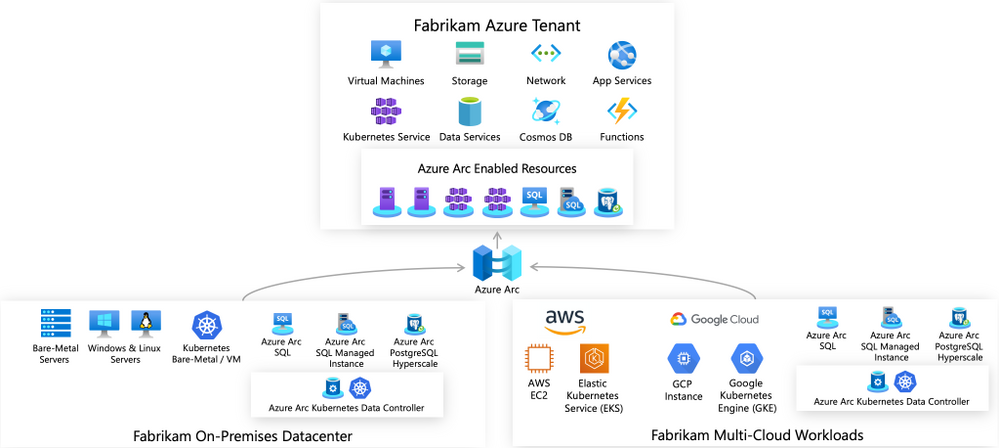
Image courtesy: Microsoft TechCommunity
The minimum supported versions in Azure Arc-enabled data service are Kubernetes v1.17 and OpenShift container platform (OCP) 4.5. The data controller is the main component of the architecture and can be created using Azure Data CLI, Azure Data Studio, the kubectl command-line tool, or using the Azure Arc jumpstart kit .
Azure Arc can work on two different connectivity modes: directly connected and indirectly connected.
- Directly connected: In the directly connected mode, your Azure Arc connection is initiated from the source environment to Azure over HTTPS/443 protocol. Data is continuously sent from the connected environments to Azure. This connection type provides seamless management capabilities similar to Azure native services. This includes management via Azure CLI, Portal, or Resource Manager APIs. The connected data services can be created, deleted, scaled, or configured using Azure management tools. It also supports role-based access control (RBAC).
Directly connected mode is suitable for workloads deployed in edge locations, corporate data centers, or public cloud platforms. Azure Arc data services deployed in AWS or GCP can also be unified and managed using this mode. Data centers having more permissive connections to the internet can be used to deploy Azure Arc data services for SMB customers. Customers from the retail /manufacturing verticals could benefit from the edge connection use cases with internet connectivity. - Indirectly connected: This mode does not require a direct connection to Azure. A minimal amount of data needs to be uploaded to Azure for billing purposes and can be done once per month. As there is no direct connectivity it does not offer the full range of services and direct management from Azure unlike the directly connected mode. With indirect connections, customers can still manage Azure Arc locally using tools such as Azure Data CLI, Data Studio, or kubectl. It also does not support access control management using RBAC.
Indirectly connected mode will suit use cases where there is limited connectivity to the internet but would benefit from the features of Azure Arc-connected data services. In some verticals, such as the financial, healthcare, or government institutions, a connection could be restricted due to security concerns. Similarly, edge cases such as in military operations, oil rigs, and cruise ships, where there is intermittent or no connectivity, can also benefit from the indirectly connected mode.
Conclusion
Azure Arc enabled data services help governance of data assets across different environments directly from Azure using familiar tools and policies. But to manage the data layer across all those different environments you would still need specialized services. NetApp Cloud Volumes ONTAP can help you there.
Cloud Volumes ONTAP is a solution based on the trusted NetApp ONTAP technology that helps with data management across different environments—on-premises, hybrid, or multicloud. It provides enterprise-class data management capabilities including high availability, data protection, data tiering, storage efficiency features, data replication and more.
Irrespective of where your applications are hosted, Cloud Volumes ONTAP data volumes can be created and managed from the NetApp Cloud Manager interface. It is fully integrated with all leading cloud service providers i.e., AWS, Azure, and GCP. Thus, Azure Arc-enabled data services and Cloud Volumes ONTAP can be a potential solution for your data governance and management needs for a true hybrid and multicloud experience.

