More about SAP on Azure
- SAP HANA Certification: How to Choose the Right Type for You?
- SAP HANA on Azure: Architecture and Deployment Process
- SAP Cloud Platform: Developing Apps with HANA On Demand
- SAP HANA Migration: Methods and Considerations
- SAP on Azure: The Complete Guide
- SAP HANA Architecture: Components, Storage Types, and Cloud Offerings
- 5 Ways Cloud Teams Can Ensure Successful SAP Migration and Management
- Fast Track Your SAP Deployments in Azure with ANF
- New SAP Certification and Region Availability for Azure NetApp Files
- Azure NetApp Files Eases SAP Deployment in Cloud
- SAP HANA on Azure NetApp Files: Cloud & AI in Retail & Transportation
Subscribe to our blog
Thanks for subscribing to the blog.
March 4, 2020
Topics: Azure NetApp Files Advanced7 minute read
Organizations are increasingly looking to Azure for their SAP migration in order to benefit from the unparalleled scalability, compute SKUs customized for SAP, and built-in high availability. But SAP workloads are complex, whether the deployment is done on-premises or in the cloud.
For organizations dependent on NFS file shares —especially for multi-host architectures—the Azure NetApp Files (ANF) managed file share service offers bare-metal IOPS. ANF tackles the many challenges of NFS file share dependencies with built-in high availability, scalability, and durability—all of great benefit to SAP workloads.
This blog will focus on the many options offered by ANF for a successful migration of SAP landscapes to Azure and how ANF enables organizations to optimize these deployments.
SAP on Azure: The Ask
Azure remains the preferred cloud platform of choice for SAP workloads, as the Microsoft and SAP teams work together on a joint roadmap to deliver best-in-class infrastructure and customized solutions to enable this transition. For example, SAP environments benefit from Azure’s M series machines, because they are certified as are the bare-metal compute options like SAP HANA Large Instances (HLI) custom built for SAP.
These instances can be scaled up to 480 CPU cores and 24 TB of memory, meaning they are capable of handling even the most performance-intensive SAP workloads in production environments. Other SAP-certified VM SKUs in Azure are instances from DSv2 series, GS series, DS v3 series, and ES v3 series virtual machines.
Storage used for shared files and databases is a critical component of highly available SAP architecture. The storage service should be able to keep up with the performance offered by custom SAP instances in Azure. In addition to performance, there are several other storage factors to consider when it comes to successful migration and management of SAP on Azure, as discussed below.
Durability: Unavailability of data can bring SAP workloads to a standstill. The SAP storage layer should thus be highly resilient to keep data protected from any kind of hardware, network, or software failures.
Data protection: In the event of data loss, adequate backups should be easy and quick to access in order to restore the data and bring the SAP systems back online. The storage service’s backup and restore process should be seamless and involve minimal configuration overhead.
SAP high availability: While features like availability groups and availability sets can be used for high compute availability, high availability of the storage layer is equally crucial for uninterrupted access of applications. The ideal storage solution should be highly available by default and easily integrated with the compute instances.
Scalability on demand: Exponential data growth of enterprise applications is a reality, and SAP is no exception. Storage services being used by SAP applications should be scalable to accommodate the expanding data estate.
Business continuity: Planned or unplanned outages or maintenance activities should not affect the availability of applications, as disruptions to mission-critical production systems can be costly. The storage service should be capable of surviving such incidents with zero downtime or data loss.
ANF for SAP Workloads
Azure NetApp Files’ NFS and SMB file-share service is powered by NetApp® ONTAP technology and is available as a cloud-native, first-party service in Azure, sold and supported by Microsoft. The service can be provisioned and managed directly from the Azure portal like any other Azure service. ANF is the result of a strategic partnership between Microsoft and NetApp to extend the benefits of the NetApp storage management platform to Azure. This brings capabilities like easy provisioning and resizing of volumes, capacity management, real-time performance adjustments, instant copies for data protection and disaster recovery, and more—all of which are extremely beneficial for such mission-critical workloads as SAP.
The shared file system is an integral part of SAP architectures, and it requires an NFS file share available on the network to create the file shares (for example, /usr/sap/trans) or for hosting SAP HANA data and log volumes. The NFS file share requirements of a typical SAP deployment are shown in Figure 1 below.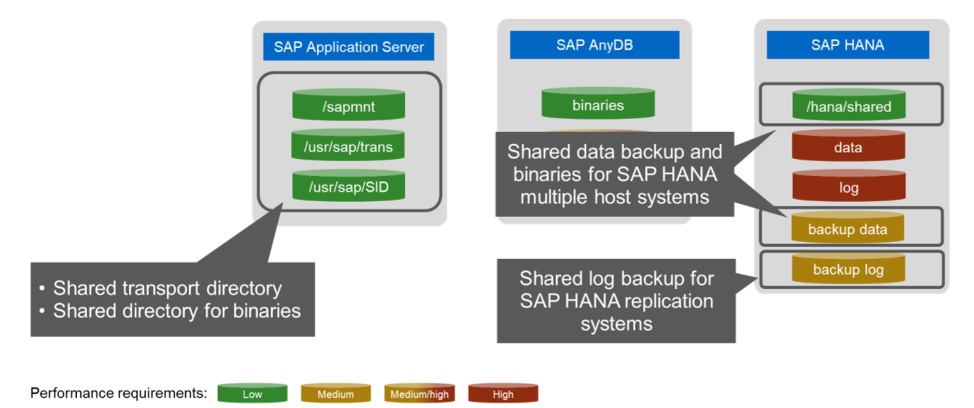
Figure 1: NFS file share requirements for SAP
As shown in Figure 1, the performance requirements of the file shares vary across architectures. To this end, ANF offers three performance tiers: Standard, Premium, and Ultra—which can be used interchangeably to meet these varying needs. Below (Figure 2) is a sample architecture demonstrating how to distribute the file shares using ANF volumes in a SAP HANA multiple-host system.
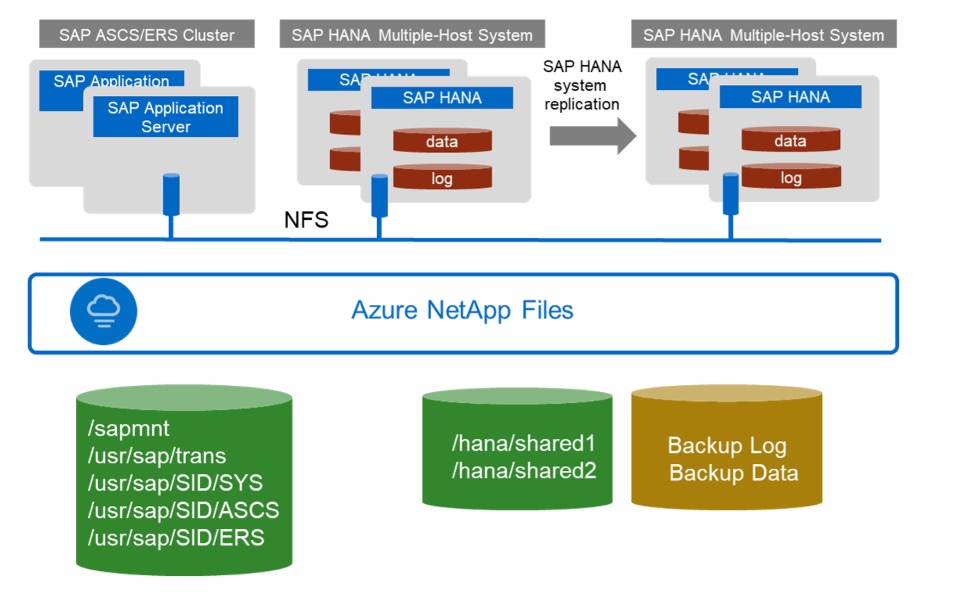
Figure 2: Sample architecture of SAP HANA multi-host system using ANF
Along with shared folders, ANF can also be used to store the data and log volumes of SAP HANA multi-host systems. While these volumes can be kept in local storage for single-host systems, with multi-host system architectures, they require a shared NFS volume. One such sample architecture is shown below (Figure 3), where the data and log volumes are hosted in ANF along with the /hana/shared folder and backup data.
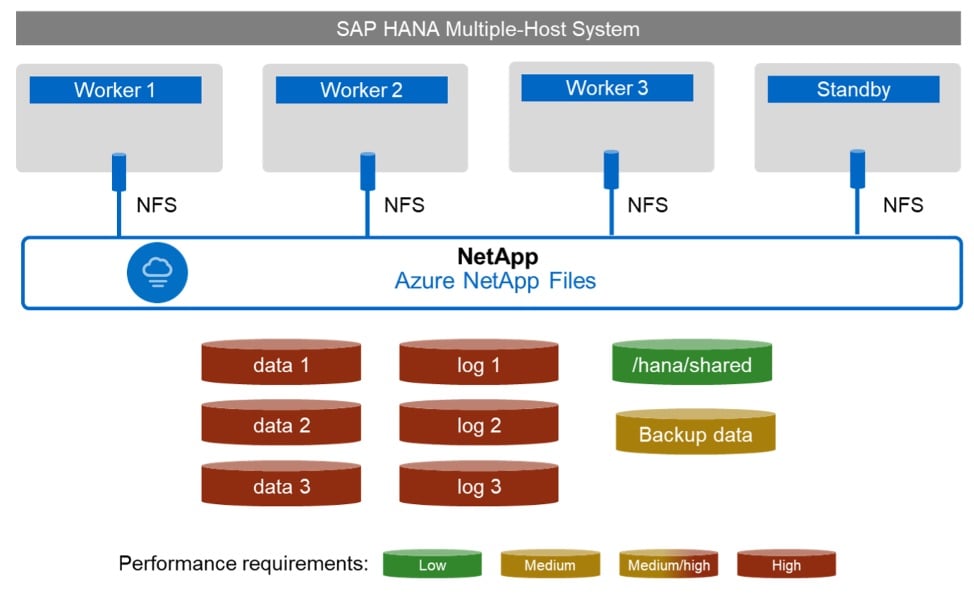
Figure 3. Sample architecture of using ANF for data and log volumes
Planning for Successful Migration of SAP on Azure
Migrating SAP workloads to Azure is often a long, drawn-out process that entails obtaining a detailed analysis of usage patterns, addressing performance requirements, meeting SLA standards, and so on, and then choosing the right cloud components to meet these needs. Storage planning and configuration is a project in itself, where aspects like sizing, performance, and capacity are major decisive factors.
ANF is a hassle-free managed file share solution that can quickly be created and deployed from the Azure portal and connected to SAP virtual machines over the Azure network in just a few simple steps.
Next, let’s explore five major considerations for migrating and managing SAP on Azure and how ANF’s unique data management features facilitate the adoption process.
Shared File Systems in SAP
As is evident from the SAP architectures, selecting the right storage service for a shared file system is crucial for successful deployment. ANF is offered as a managed file share service, eliminating the need to set up complex NFS file clusters for provisioning the required file shares. With just a few clicks, the volumes can be provisioned and become available to use in a matter of minutes. In addition to making SAP deployments on Azure far simpler, ANF also offers the benefits of high performance, scalability, and durability for the storage layer.
The Right Storage for Databases
The data and log volumes must meet the defined performance standards and certification KPIs defined by SAP. When multi-host SAP architectures are deployed in the cloud, NFS mounted storage is the only option for storing data and log volumes. To this end, ANF delivers sub-millisecond access latencies allowing your SAP landscape to meet the stringent production KPIs with shared storage, allowing you to have a standby node for your SAP cluster.
ANF also offers three service levels so you can customize your SAP application performance needs. The Ultra tier offers the highest level of performance for production workloads, with an assured throughput of 128 Mib/s per 1 TB of volume quota. Development and testing resources can opt for the Premium tier, with throughput of 64 Mib/s, or the Standard tier, with throughput of 16 Mib/s per provisioned 1 TB of volume quota.
Scaling Resources on Demand
Because SAP systems process data from multiple sources, they require a storage system designed to meet the data demands and one that can accommodate future growth. The storage should be able to scale seamlessly on demand without disrupting ongoing data transactions. An individual ANF volume can be scaled from a minimum size of 100 GB to a maximum of 100 TiB by using the resize option in the Azure portal or by automating this through CLI/PowerShell scripts.
Durable Storage Layer for Applications
While using ANF for SAP workloads, not only is data protected against multiple disk failures, but against storage-related errors as well. Offering nine 9s (99.9999999%) of data durability by design, the service ensures the integrity of data stored in ANF volumes used by SAP applications.
Design for High Availability
When it comes to SAP deployments, having to invest extra time and effort to achieve highly-available storage is not productive, as this adds to the complexity of the deployment process. Rather, the storage service should offer this by default, without necessitating specific configurations. ANF comes with high availability built into its architecture, as it is powered by enterprise-class hardware and software with redundant network paths for failover. Because of this, Azure offers a 99.9% availability SLA for the ANF service.
In addition to these features, ANF boasts advanced data management capabilities, such as instant copies to help with data protection and business continuity of SAP workloads in Azure.
Embark on Your SAP Migration Journey with ANF
ANF’s unmatched best-in-class data management features are ideal for mission-critical SAP workloads in Azure.
Ensure successful migration and simplify your SAP management on Azure. Subscribe to ANF today.
Read more SAP on Azure content below:
- New SAP Certification and Region Availability for Azure NetApp Files
- Fast Track Your SAP Deployments in Azure
- SAP HANA on Azure NetApp Files
- Simplifying Mission-Critical Applications in Azure
- Protect Your SAP Cloud Journey in Azure: Webinar
- SAP on Azure: Optimize Your Cloud Journey
- Get Started with Azure NetApp Files today