More about AWS EBS
- AWS EBS Multi-Attach Volumes and Cloud Volumes ONTAP iSCSI
- AWS Snapshot Automation for Backing Up EBS Volumes
- How to Clean Up Unused AWS EBS Volumes with A Lambda Function
- Boost your AWS EBS performance with Cloud Volumes ONTAP
- Are You Getting Everything You Can from AWS EBS Volumes?: Optimizing Your Storage Usage
- EBS Pricing and Performance: A Comparison with Amazon EFS and Amazon S3
- The Largest Block Storage Volumes the Public Cloud Has to Offer: AWS EBS, Azure Disks, and More
- Storage Tiering between AWS EBS and Amazon S3 with NetApp Cloud Volumes ONTAP
- Lowering Disaster Recovery Costs by Tiering AWS EBS Data to Amazon S3
- AWS Instance Store Volumes & Backing Up Ephemeral Storage to AWS EBS
Subscribe to our blog
Thanks for subscribing to the blog.
October 27, 2020
Topics: Cloud Volumes ONTAP High AvailabilityAWSAdvanced7 minute read
Amazon Elastic Block Store (Amazon EBS) has been a major part of the success of AWS, providing scalable virtual disk options in SSD or HDD that can be attached to an Amazon EC2 instance. But up until February 2020 only a single instance could be attached to each EBS volume. That all changed with the release of Amazon EBS Multi-Attach capability, a new AWS EBS option that allows multiple EC2 instances to be attached to a single volume.
What kind of advantages does the use of AWS EBS Multi-Attach volumes give users and what kind of considerations need to be taken into account when deciding to use it? In this article we’ll take a closer look at this new AWS storage offering and discuss some of the major differences it has compared to running iSCSI storage via NetApp Cloud Volumes ONTAP.
AWS EBS Multi-Attach Volumes
Amazon Elastic Block Store (EBS) is the AWS storage service that allows you to create different types of volumes, based on the underlying SSDs or HDDs, to attach to Amazon EC2 instances. With the new AWS EBS Multi-Attach option, users can now attach a single EBS volume with a maximum of 16 Amazon EC2 instances.
The following image shows two Amazon EC2 instances sharing access to an EBS data volume.
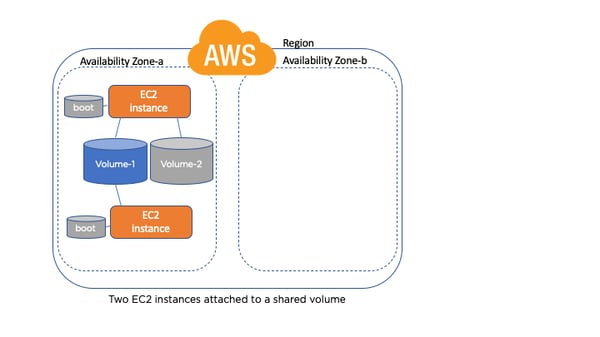
Why would you want to attach multiple EC2 instances to a single EBS disk? There are a number of reasons:
- Full read and write access to the same volume by multiple EC2 instances allows data sharing between different workloads.
- Availability improves because the same dataset can be accessed from multiple EC2 instances.
- Storage space and costs are saved by eliminating the need to replicate datasets.
Considerations: Availability, AZs, EC2 Instance Types, and More
High Availability and Business Continuity: As with a single attached volume, the EC2 instances to which the volume is attached should all be running in the same AWS Availability Zone. This can be a concern when it comes to ensuring business continuity, as if that single AZ goes down, your Multi-Attach volumes and all of its instances will go down with it.
Multi-AZ Data Sharing: The EC2 instance attached to an EBS volume must be in the same AZ as that EBS volume. EC2 instances have no access to EBS volumes in other Availability Zones.
Disk Type: Out of all of the available EBS volumes types, Multi-Attach EBS is exclusively available for use with the on IOPS SSD (io1) volumes and AWS Nitro System-based EC2 instances. The io1 disk type is optimal for applications that require high throughput and the lowest latencies. Nitro System EC2 instances are built on the Nitro System—a new underlying platform for mission-critical, highly performant EC2 instances.
Write Order and Data Consistency: Since AWS EBS Multi-Attach volumes can be accessed by multiple EC2 instances, the integrity of the data should be safeguarded. All EC2 instances have full control over the EBS volume. This means that there should be write ordering to maintain data consistency. In other words, the use of a cluster-aware file system is important in this respect.
File Type Support: File systems like XFS, EXT4, and NTFS are not supported with the AWS EBS Multi-Attach option.
Delete-on-Termination: On termination of an EC2 instance, an EBS volume can be configured to be automatically deleted or retained. In the case of Multi-Attach EBS volumes, all of the instances that are attached to a Multi-Attach volume should be configured with a consistent delete or retain setting in order to avoid unpredictable or inconsistent termination behavior as well as extra costs.
EC2 Instances limit: Users can currently attach a maximum of 16 instances per EBS volume.
Pricing: There are no additional charges for using Amazon EBS Multi-Attach volumes. You are billed the standard charges that apply to Provisioned IOPS SSD (io1) volumes.
Amazon EBS Multi-Attach Volumes vs. Cloud Volumes ONTAP iSCSI
NetApp Cloud Volumes ONTAP, the leading enterprise-grade storage management solution, delivers high performance, secure, proven storage management services on AWS, Azure and Google Cloud. Cloud Volumes ONTAP supports up to a capacity of 2 PB, for various use cases such as file services, databases, DevOps or any other enterprise workload, with a strong set of features including high availability, data protection, storage efficiencies, Kubernetes integration, and more. On AWS, Cloud Volumes ONTAP runs in EC2 compute instances with storage on EBS volumes for the performance tier and S3 for the capacity tier.
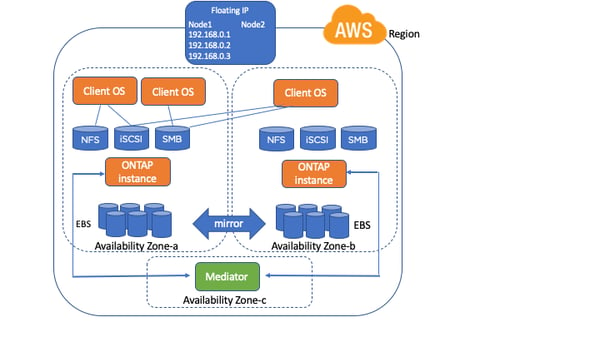
The Cloud Volumes ONTAP iSCSI solution can be compared to Amazon’s EBS Multi-Attach volumes, but there are some distinct differences and added values to Cloud Volumes ONTAP.
Single vs Multi-AZ Access
Since Multi-Attached EBS volumes store data in a single AZ, additional measures have to be taken to enable fault tolerance. With Cloud Volumes ONTAP the EC2 instance can be part of a Highly Available configuration which consists of two instances, each one running in a different AZ in the same region with its own copy of the data. The redundant data copies are synchronously mirrored, providing access to the data in different AZs.
Multi-AZ High Availability
In Cloud Volumes ONTAP’s high availability configuration, if one instance fails, the other instance has the mirrored data and can continue servicing clients. And when the failed instance recovers, any changes to the data are synced back. This is commonly referred to as Failover and Failback. This multi-AZ HA provides an extra level of data protection against any AZ failures.
File System Types and Multiprotocol Support
With Cloud Volumes ONTAP, clients can access the storage environment with the use of NAS (SMB/NFS) as well as SAN (iSCSI) protocols from all versions and file systems, including SMB2 and 3, NFS 3 and 4. As an iSCSI block storage service, Multi-Attach EBS volumes have no connection to NFS or SMB.
Volume Types
Cloud Volumes ONTAP supports creating aggregates by using Provisioned IOPS SSD (io1), General Purpose SSD (gp2), as well as Throughput Optimized HDD (st1). Amazon Multi-Attach EBS only supports Provisioned IOPS SSD (io1).
Instance Types
Currently, the only EC2 instances that support Multi-Attach EBS are Nitro System based instances. Cloud Volumes ONTAP iSCSI LUNs allow also Xen hypervisor based EC2 instance types as well as preserved instances from the 4th series.
Additional Cloud Volumes ONTAP Benefits Over Multi-Attach EBS Volumes
Beyond the business continuity benefits of the Cloud Volumes ONTAP HA deployment for iSCSI discussed above, Cloud Volumes ONTAP offers a wide range of benefits that aren’t available with Multi-Attach EBS.
Snapshots: Cloud Volumes ONTAP automatically creates NetApp Snapshot™ copies of all iSCSI LUNs in that volume and restores them instantly when needed. The advantage over EBS snapshots is space efficiency: a NetApp Snapshot copy does not take any space initially. It is only after data changes that a snapshot will start taking space in the ONTAP volume. In comparison, an EBS volume snapshot will create a full baseline copy of the volume.
Storage Efficiencies
Cloud Volumes ONTAP storage efficiencies including deduplication, compression, thin provisioning, and data tiering combine to reduce overall cloud data storage costs and footprint, by as much as 70%.
Data Tiering: Cloud Volumes ONTAP allows infrequently or cold data to be tiered from Amazon EBS to less-expensive Amazon S3 automatically and seamlessly. When the data needs to be used by EBS again, Cloud Volumes ONTAP detects that and tiers the data back for immediate use. This improves storage optimization and costs.
Hybrid and Multicloud Architectures
Cloud Volumes ONTAP enables hybrid and multicloud storage architectures, allowing data on EBS to be moved easily between AWS and on-prem environments using NetApp Cloud Manager and SnapMirror®.
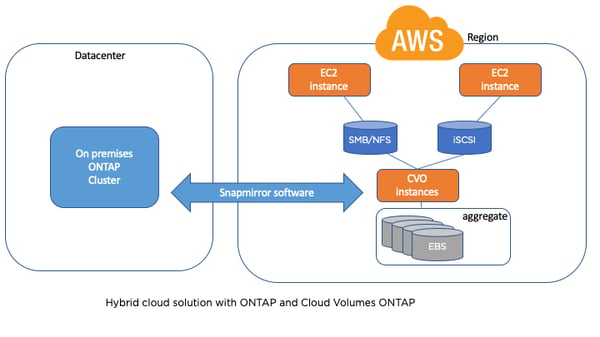
Conclusion
AWS EBS Multi Attach goes beyond the limitation that only lets you attach an EBS volume to a single EC2 instance. As we’ve seen above, there are benefits to deploying AWS EBS Multi- Attach volumes, but there are a number of considerations compared to Cloud Volumes ONTAP iSCSI, including:
- EC2 instances can only access EBS volumes that reside in the same AZ. EC2 instances accessing Cloud Volumes ONTAP iSCSI LUNs are not restricted to a single AZ.
- Amazon EBS Multi-Attach supports IOPS SSD (io) only. Cloud Volumes ONTAP supports EBS Provisioned IOPS SSD (io1), General Purpose SSD (gp2), Throughput Optimized HDD (st1), Cold HDD (sc1) and overall, a wider range of instance types.
- Cloud Volumes ONTAP snapshots are more space efficient than EBS snapshots.
- Cloud Volumes ONTAP offers high availability through synchronous mirroring of data between Availability Zones.

