Subscribe to our blog
Thanks for subscribing to the blog.
April 19, 2022
Topics: Cloud Volumes ONTAP AzureHybrid CloudAdvanced11 minute read
Today, organizations around the world are running various applications, deployed across a diverse set of infrastructures. These infrastructures consist of both the public cloud and the on-premises environments. In addition, the variety of the application types has increased with an influx of new technologies, often introduced via the public cloud platforms such as Microsoft Azure. These factors have led to a need for hybrid cloud management solutions.
This article will first introduce the three Azure stack solutions Microsoft offers. It will then look at the common use cases. We will also look at the key pricing and consumption methods customers need to be aware of.
Remote Everything
The public cloud offers a wide range of features and benefits to customers, but there is still a significant portion of IT located on-premises. But that doesn’t mean the cloud is off limits.
Azure Stack is a Microsoft solution that extends Azure solutions and services to customer data centers, remote offices, and edge locations, providing them the ability to run hybrid applications, in a way that’s consistent with running them on Azure. Azure Stack provides application developers the ability and peace of mind to develop a single set of applications which can be deployed across both the cloud and their data centers seamlessly. This consistent user experience across all environments also benefits the end users. In addition, Azure Stack integrates with Azure so that workloads can be migrated between the two platforms based on various organizational needs.
The concept and the positioning of Azure Stack can be summed up by what Microsoft’s CEO Satya Nadella mentioned during their 2020 earnings report to Wall Street: “We are working alongside customers every day to help them adapt and stay open for business in a world of remote everything.”
Azure Stack, in all its various permutations, provides a consistent application and compute solutions platform across multiple location boundaries so that customers can interact and consume these platforms remotely in the same way they do with Azure public cloud.
Azure Stack Solution Offerings and Use Cases
The Azure Stack family consists of three services: Azure Stack Hub, Azure Stack HCI, and Azure Stack Edge.
The most common use case for Azure Stack technologies is for customers whose operations won’t benefit from or cannot move entirely to the Azure cloud for some reason. Each of these solutions is intended to address different sets of hybrid cloud requirements/use cases, as explained below.
Azure Stack HCI
Azure Stack HCI utilizes a hyper converged infrastructure (HCI) architecture to run Infrastructure-as-a-Service (IaaS) and Platform-as-a-Service (PaaS) workloads on-premises, while also enabling the use of Azure Arc-enabled data services.
Azure Stack HCI enables virtualization of classic enterprise applications such as Microsoft Exchange, SharePoint, and SQL Server in addition to the popular Windows Server Roles in the data center (i.e., DHCP, DNS, IIS, Active Directory, etc.). In addition, Azure Stack HCI recently introduced the ability to host Azure Kubernetes Service to deploy and manage containerized apps enabling customers to easily leverage container services via Azure Stack on-premises, too.
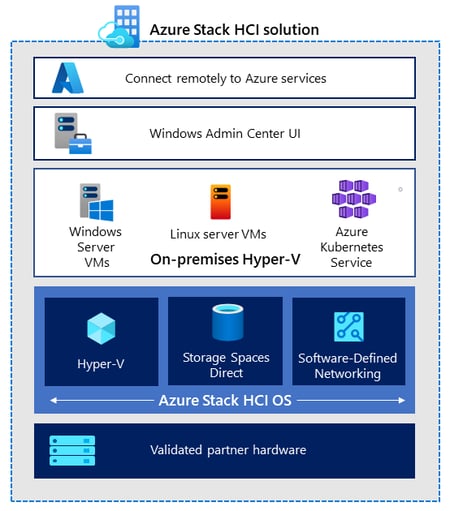 Original image from Microsoft
Original image from Microsoft
Its most notable feature is that it can function independently from the Azure cloud in the same way a standalone server or data center solution would. Hyper converged infrastructure is essentially a self-sufficient compute cluster (servers) that provide compute and software-defined storage designed for ease of use and consumption.
Azure Stack HCI makes this possible by allowing users to deploy virtualized workloads (such as virtual servers or virtual desktop instances) based on Hyper-V that can be controlled using Windows Admin center, which in turn can connect to Azure cloud services.
Unlike some of the other competitive HCI solutions in the market, Azure Stack HCI can also be used to deploy and consume various other services, such as container workloads and PaaS solutions on Azure.
Azure Stack HCI use cases
- Branch office and edge sites
- Virtual desktop infrastructure (VDI)
- High performance Microsoft SQL Server
- Trusted enterprise virtualization (via virtualization-based security)
- Scale out storage (via Azure File Sync) deployed in data center environments
Azure Stack Hub
Azure Stack Hub extends Azure services to customer data centers and lets applications run on-premises. This hybrid cloud approach lets you address latency issues by running workloads completely or partially disconnected from the internet and public cloud and when required, provide the ability to easily transition between each other.
Azure Stack Hub utilizes IaaS (Infrastructure-as-a-Service) with Azure Virtual Machines with strong support for DevOps methodologies, including infrastructure as code, and CI CD pipelines.
Azure Stack Hub is built on top of Azure Stack HCI. Almost all Azure services in the public cloud are available on Azure Stack Hub and these services can be accessed both through the Azure console or PowerShell.
Example use cases for Stack Hub include:
- Financial modeling
- Clinical and claims data
- IoT device analytics
- Retail assortment optimization
- Industrial IoT
- Predictive maintenance
- Smart city solutions
- Citizen engagement solutions
Azure Stack Edge
Azure Stack Edge devices address latency and connectivity issues by processing data close to the source where they are generated and run specific edge services within the customer’s remote edge locations. These edge services include capabilities, such as hardware-accelerated machine learning for local data analysis, rugged IoT edge services with Kubernetes and local caching of various Azure storage accounts for speedy consumption (storage gateway services) amongst other things.
Azure Stack Edge devices are purpose built and optimized to run these specific services such as being equipped with NVIDIA T4 Tensor Core GPUs and Intel VPUs for machine learning workloads, or ruggedized hardware with battery operated backup for harsh environments and disconnected remote environments.
Other Azure Stack Edge use cases include:
- Edge-based ML
- IoT
- Compute for edge and other remote environments
- Transfers between the cloud and the edge
- Meeting compliance demands
Pricing and Other Considerations
It’s important for customers to understand the differences between how Azure cloud and Azure Stack solutions are managed before considering which solution to adopt.
- Procurement options: Procurement options will vary based on each Azure Stack variant but typically, Microsoft will provide the Software while an accredited hardware partner will sell the underlying hardware solution. Customers can leverage their existing procurement options such as direct via vendors or via their preferred channel or service provider partners.
- Ongoing support and maintenance: While Microsoft manages all to do with Azure Cloud, Azure Stack requires a contract with both Microsoft and the hardware manufacturer (except in the case of the Azure Stack Hub managed service provider offering). Microsoft would typically provide ongoing support and maintenance for the Azure Stack software while the hardware manufacturing partner will typically provide the ongoing hardware support and maintenance.
Azure Stack services are designed and developed to bring Azure services to customer’s own data centers or remote & Edge locations. Therefore, the pricing includes various options such as a disconnected mode if you’re not constantly connected to Azure. Microsoft provides a subscription-based pricing model depending on the chosen Azure Stack variant as described below.
Azure Stack HCI Pricing
Azure Stack HCI devices can be procured and deployed as pre-installed and pre-configured nodes from Microsoft Azure Stack HCI partners. Customers also have the flexibility to choose the hardware platform based on their preference (including re-using existing hardware) as long as the hardware specification matches the capabilities required.
Servers can be purchased directly from Microsoft or Azure Stack hardware partners and the software can be downloaded and installed using a preliminary 60-day trial. Azure Stack HCI software is licensed based on the number of physical cores in the servers, billed per month as a monthly service fee.
Click here for up-to-date pricing for your region.
Azure Stack Hub Pricing
Azure Stack Hub solutions can be consumed either as a self-managed solution as well as a managed service.
- Self-Managed: Azure Stack Hub software is procured directly from Microsoft while the hardware is procured from the accredited Azure Stack hardware partner (OEMs). While the hardware pricing varies depending on the hardware partner and their offerings, software pricing will typically be based on the type of workload hosted on the platform (similar to Azure cloud).
For example, virtual machines can be billed per vCPU per month while the storage accounts are billed per GB per month per Blob or Table and Queue storage.
Click here for up-to-date self-managed Azure Stack Hub pricing.
- Managed Service: Procured as a service from a service provider who will host the solution at their site or on the customer site. It will be fully managed and supported by the service provider and will include both the hardware and the Azure Stack software where the customer only contacts the service provider for all the support requirements. Pricing could vary based on each service provider. More information on Azure Stack Hub’s managed service option is available here.
For more information, check out the Azure Stack Hub licensing and packaging guide.
Azure Stack Edge Pricing
As of this writing, Azure Stack Edge solutions offer four types of edge devices: Azure Stack Edge Pro, Pro2, Pro R, and Mini R. These are purpose built for specific use cases such as machine learning, remote and branch office (RoBo), remote data center, and ruggedized use cases.
Typically, these solutions are ordered directly from Microsoft via the Azure portal where they are charged on an existing Azure cloud subscription. The costs vary by location.
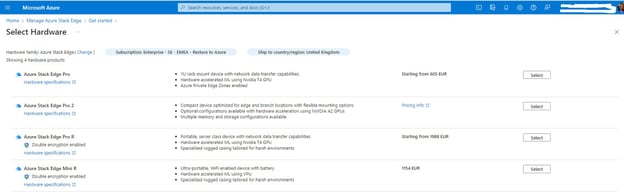
There is no maximum time limit for renting these and while the devices can be returned once Edge requirements are met, returning these rented devices will incur additional fees depending on which parts you want to retain (for security and compliance purposes) and if there are any damages etc.
Click here to learn more about Azure Stack Edge pricing.
Conclusion
All three variants of Azure Stack solutions offerings bring Azure Cloud capabilities closer to the customer’s own data center or remote and edge locations. This provides a consistent environment across the entire hybrid cloud spectrum where customers can now focus on not only building a single set of business applications, but also defining a single set of operational best practices.
This can significantly reduce the IT overhead of many organizations where customers can re-use those savings towards other business priorities such as increased innovation.
Users who are looking to find other ways to hybridize existing on-prem deployments with Azure should also check out Cloud Volumes ONTAP for Azure. This allows for users to gain not only the benefits of the Azure cloud while remaining partially on-prem, but can also extend your data estate to the rest of the cloud services offered by AWS and GCP.
Cloud Volumes ONTAP offers hybrid users:
- A single pane of glass to manage operations in any environment in NetApp Cloud Manager with a simple drag and drop. All operations available on the GUI can also be carried out programmatically with RESTful API calls.
- Reduced storage costs both on-prem and in the cloud thanks to cost-cutting storage efficiencies and the ability to tier data between block and object storage based on usage.
- Better data protection thanks to NetApp Snapshot™ copies, including seamless failover and failback DR processes and automatic, block-level backups with Cloud Backup.
- Seamless data mobility with SnapMirror® data replication.
- Zero-capacity volume cloningthanks to FlexClone®.
- More options to extend the deployment to additional clouds with multicloud support.
FAQs
What is the Azure Stack?
Azure Stack is a Microsoft solution that extends the same Azure solutions and services onto customer’s own data centers and remote and Edge locations that can be consumed in addition to, or independent of the main Azure Cloud itself.
What is the use of Azure Stack?
Azure Stack enables customers to have a consistent experience across both Azure public cloud as well as in their on-premises data center or the edge location. Application developers can develop a single set of applications that can be deployed on either side and can be easily migrated across both sides with no expensive refactoring or re-architecting work.
Is Azure Stack a private cloud?
Azure Stack can be considered as a form of a private cloud offering because the customers are in charge of managing most if not part of the underlying infrastructure platform themselves.
Read our customer success stories about using Cloud Volumes ONTAP to help deploy hybrid architectures here.

