More about AWS EFS
- 4 AWS File Storage Solutions and How to Make the Most of Them
- Understanding AWS EFS Shared Storage for Files, Block Storage, Object Storage and VDI
- EFS Backup: Backing Up NFS Data in AWS
- EFS IA vs Cloud Volumes ONTAP Data Tiering: File Share Tiering Options on AWS
- AWS NFS File Shares with Amazon EFS: 5 Key Considerations
- AWS EFS Performance Do’s and Dont's
- AWS File Sharing with AWS EFS
Subscribe to our blog
Thanks for subscribing to the blog.
September 24, 2020
Topics: Cloud Volumes ONTAP Cloud StorageAWSElementary6 minute read
What is AWS Shared Storage?
A typical enterprise workload requires multiple users or applications to access the same data. The data generated and used by such applications can be stored in a single shared location. Multiple users or applications can mount data as local volumes and access common data sets.
Shared storage in the cloud can take several forms, including cloud file sharing and shared block and object storage. Shared storage solutions make data management faster, more efficient, and easier to scale. Some shared storage solutions also allow you to implement high availability and disaster recovery strategies.
Amazon Web Services (AWS) provides multiple cloud storage services, such as AWS EBS and AWS EFS, all of which provide shared storage.
AWS shared storage services include:
- AWS shared file storage: Amazon EFS
- AWS shared block storage for EC2: Amazon EBS
- AWS shared object storage: Amazon S3
- AWS WorkSpaces shared storage
AWS Shared File Storage with Amazon EFS
Amazon Elastic File System (Amazon EFS) is a fully managed NFS file system you can use natively with AWS cloud resources. You can also deploy EFS on-premise and leverage its features for extended scalability and elasticity.
EFS can scale on-demand, reaching petabytes without disrupting your applications. Additionally, EFS provides automation for capacity provisioning and management. For example, once files are added or removed, EFS automatically scales capacity.
Using EFS for shared file storage
Amazon EFS can provide high levels of throughput and IOPS aggregation with low latency. EFS can provide parallel shared access to EC2 instances, with consistent performance for up to thousands of instances.
You can set up simultaneous access to EFS from multiple cloud and on-premise resources. To do this, you need to use AWS Direct Connect, and then you’ll be able to use EC2 instances and on-premise servers at the same time. You can also access a file from different Availability Zones in the same region.
EFS modes recommended for shared file storage
The default EFS mode is called General Purpose Performance. It is typically used for home directories, general file services, distributed web servers, and content management systems. You can also create a file system in Max I/O Performance mode. However, when doing so you compromise on latency. This mode enables high levels of aggregation per second, for throughput and operations. It is commonly used for use cases like media processing and big data analysis.
How to implement high-speed data transfer with EFS File Sync
You can leverage EFS File Sync for moving a large quantity of files from on-prem file systems to EFS. It runs on a VMware ESXi or an EC2 instance, and works with the source file system via NFS (v3 and v4). You do not need to set up a VPN or allow inbound connections through your firewall to use it.
Related content: read our guide to AWS file sharing.
AWS Shared Block Storage for EC2: Amazon EBS
Amazon Elastic Block Store (AWS EBS) is a cloud-based block storage service typically used with AWS EC2. EBS provides an interface you can use to deploy a wide range of workloads, from relational and non-relational databases, to enterprise applications and containerized apps, as well as big data engines, media workflows, and file systems.
EBS enables you to choose a suitable volume type, and optimize performance according to needs. You can replicate EBS volumes inside Availability Zones (AZ), and ensure your data remains safe. To ensure business continuity, you can also use EBS snapshots to back up your volumes, manually or automatically with lifecycle policies.
Amazon EBS volume types and parameters
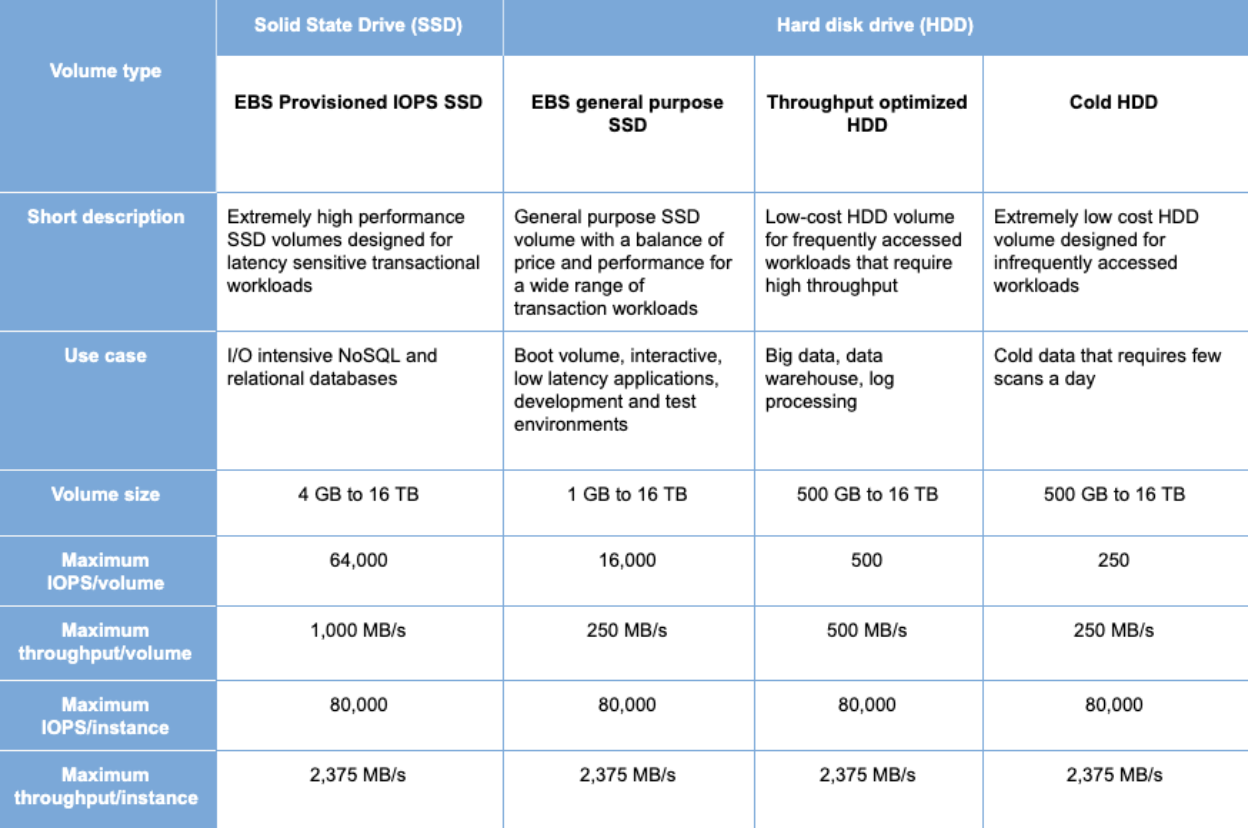
AWS Shared Object Storage: Amazon S3
Amazon Simple Storage Service (Amazon S3) provides low cost, scalable and secure object storage. S3 comes with user-friendly features you can use to organize data and configure access controls. These features can help you meet data security and compliance requirements. Another major benefit of S3 is that it provides 99.999999999% (9 x 11) durability.
Highly available storage
As a storage service, Amazon S3 automatically stores your data in three regions. In addition, data integrity is checked regularly, and data is automatically restored if needed.
Storage classes
Amazon S3 has several storage classes you can use to store data according to its use and your budget. You can reduce costs by choosing low-redundancy storage for less important data.
Access control
By default, all objects have private access, and only the owner (and admin) can access them. You can specify security settings with detailed access control for each object.
AWS WorkSpaces Shared Storage: Amazon WorkDocs
Amazon WorkSpaces, the AWS DaaS (desktop as a service), makes it easy for end users to get a secure, managed, cloud-based desktop experience.
Amazon WorkSpaces allocates each user a predefined amount of persistent storage (SSD volumes) in the AWS cloud, based on the selected plan. Data that users store in a user volume attached to a workspace is automatically backed up to Amazon S3.
Users of Amazon WorkSpaces can also use the Amazon WorkDocs Drive. Amazon WorkDocs Drive provides on-demand access to all content stored in Amazon WorkDocs, using a mounted drive connected to a workspace.
Users can right-click in Windows Explorer to open the file in a web interface. Users can also copy shareable links, lock and unlock files. Amazon WorkDocs Drive automatically syncs content, via an encrypted connection. This process works for at-rest and in transit data, ensuring your files are available on other devices while remaining secure.
Amazon WorkDocs payment model bill according to pay-as-you-go charges. This means you are billed only for storage usage and active user accounts.
Here are some benefits of using Amazon WorkDocs for shared storage:
- Secure sharing—you can easily share data between team members and invite external collaborators. You can keep track of collaboration actions, by searching for folders, usernames, files, and real-time activity feeds. Comments and highlighting features help collaborators quickly go over emails, and advanced search options can track peer feedback across multiple documents.
- Approval workflows—this feature of WorkDocs enables you to automatically route documents and files, assign tasks for review, and prompt collaborators with task notifications. The workflow can help you ensure deadlines are met, and that pending requests are handled on time.
AWS Shared Storage with NetApp Cloud Volumes ONTAP
NetApp Cloud Volumes ONTAP, the leading enterprise-grade storage management solution, delivers secure, proven storage management services on AWS, Azure and Google Cloud. Cloud Volumes ONTAP supports up to a capacity of 368TB, and supports various use cases such as file services, databases, DevOps or any other enterprise workload, with a strong set of features including high availability, data protection, storage efficiencies, Kubernetes integration, and more.
In particular, Cloud Volumes ONTAP provides file sharing services, serving NAS, including NFS, SMB / CIFS and multiprotocol access.
Learn more about the added values of AWS file sharing with Cloud Volumes ONTAP.

