Subscribe to our blog
Thanks for subscribing to the blog.
August 16, 2020
Topics: Cloud Insights AWSAdvanced4 minute read
NetApp® Cloud Insights allows you to monitor, manage, and optimize your entire cloud infrastructure, including your cloud storage. Using Cloud Insights, you can monitor and maintain the reliability, availability, and performance of your Amazon Elastic Compute Cloud (Amazon EC2) instances.
Collecting Amazon EC2 infrastructure metrics in your environment starts with configuring an Acquisition Unit (AU). The AU uses native APIs to securely collect metrics from your devices, and it securely forwards the metrics to Cloud Insights. You retain control of any credentials or secrets that are required to access the infrastructure.
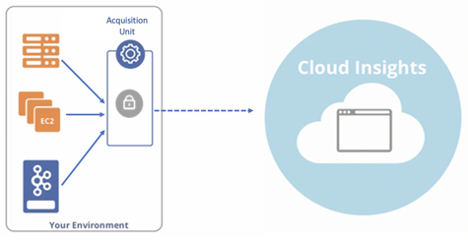
This blog post describes how to get started with Cloud Insights and demonstrates setting up an AU in AWS.
Create a Cloud Central Account
To access Cloud Insights and other cloud offerings from NetApp, you must first create a NetApp Cloud Central account. You can also use this account to register for free trials of many of these services.
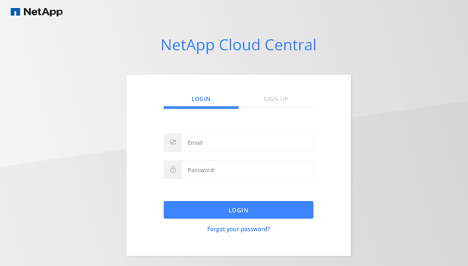
After signing in, access Cloud Insights from the Fabric View dashboard. Your new Cloud Insights site is automatically created for you in the cloud. Accept the terms and conditions to proceed.
Set Up Data Acquisition
You can set up a new AU from the Data Collectors option under the Admin menu in the Cloud Insights UI. An AU can be deployed to various operating systems. Here, we’ll set up an AU on a Linux server that we’ve provisioned in our virtual private cloud. (However, for AWS resources, this could be any server with access to the internet.) To install, simply copy and paste the command provided by Cloud Insights into a terminal session on the destination machine. This command automatically downloads and installs the required files.
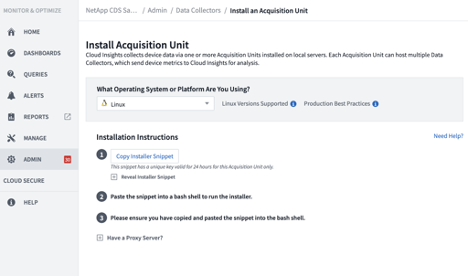
As a best practice for production environments, the destination machine should have at least two cores, 8GB of memory, and internet access. Multiple AUs can be deployed to monitor separate environments, such as infrastructure resources located in your own data centers.
You can then install Data Collectors for infrastructure resources, like storage and virtual machines, and (in this example) Amazon EC2 and Elastic Block Store (EBS). Select what you want to monitor from the following page:
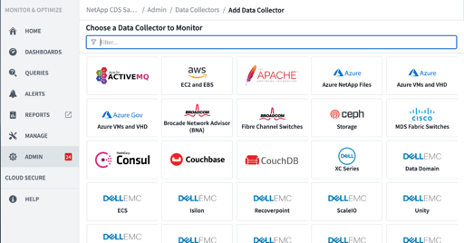
With the Amazon EC2 Data Collector software installed, you can monitor as many Amazon EC2 instances in your environment as necessary. To do this monitoring, select Data Collectors from the Admin menu, and fill out the following form:
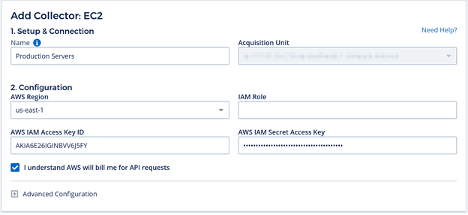
Instead of entering the individual details of each server to monitor, you can let Cloud Insights discover the servers in your environment. Using the advanced configuration, you can specify tags that include or exclude servers, giving you control over the discovery process.
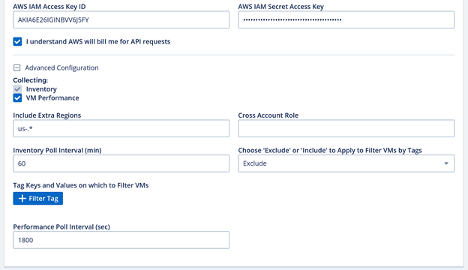
After completing this step, you can add dashboards to Cloud Insights, based on the Data Collector you have just configured. The dashboard options in the Dashboard Gallery address the most pressing and frequently asked questions that operations engineers need to answer. Cloud Insights also allows you to create your own dashboards with various widgets, such as graphs, gauges, and bar charts.

Dashboards and Policies
After a short time, when Cloud Insights has ingested a baseline of data, your dashboards start updating.
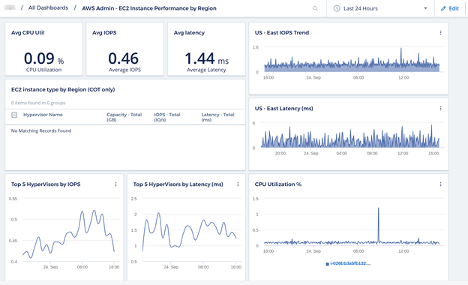
You can also use Cloud Insights to trigger notifications based on configured performance thresholds, known as performance policies, which you access from the Manage menu. Performance policies give you complete control over the conditions that generate an alert.
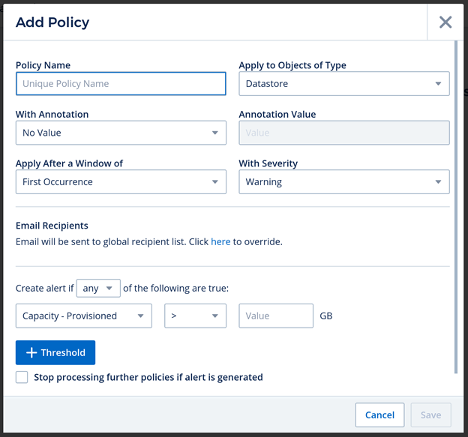
Next Steps
At this point, you’re only collecting metrics from your AWS account, so you’re getting only part of the story from your environment. From here, you can get a full-stack view by extending your set of Data Collectors to include Kubernetes, dozens of different applications, other cloud providers, or any other infrastructure or services that run in your environment.
Cloud Insights: Unlock the Value of Data
NetApp Cloud Insights provides a fresh and compelling solution for modern infrastructure monitoring that encompasses on-premises and multicloud environments. It gives you tailored Data Collectors for a wide range of applications and services. The Data Collectors can be deployed quickly, easily, and without compromising security in any environment, from AWS to Azure. Cloud Insights allows you to unlock the value of this raw monitoring data to make preemptive decisions and manage your infrastructure assets.
For a demonstration or a free trial, visit the Cloud Insights webpage.
