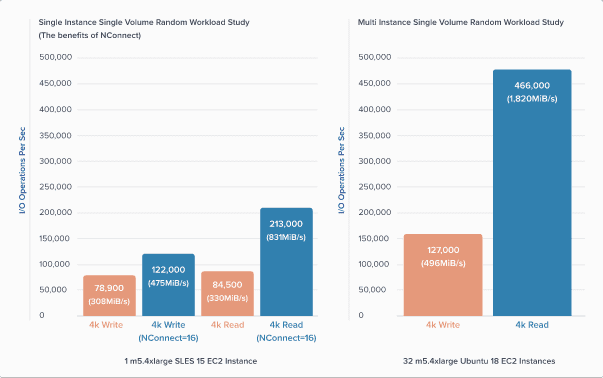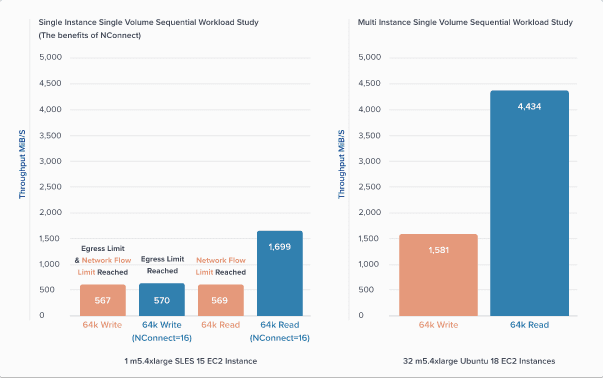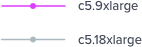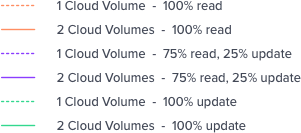- Product
- Resources
LEARN
- Cloud Storage
- IaaS
CALCULATORS
- TCO Azure
- TCO AWS
- TCO Google Cloud
- TCO BlueXP tiering
- TCO BlueXP backup and recovery
- Cloud Volumes ONTAP Sizer
- Azure NetApp Files Performance
- AVS/ANF TCO Estimator
- GCVE/GCNV TCO Estimator
- Pricing
- Help Center
- Get Started