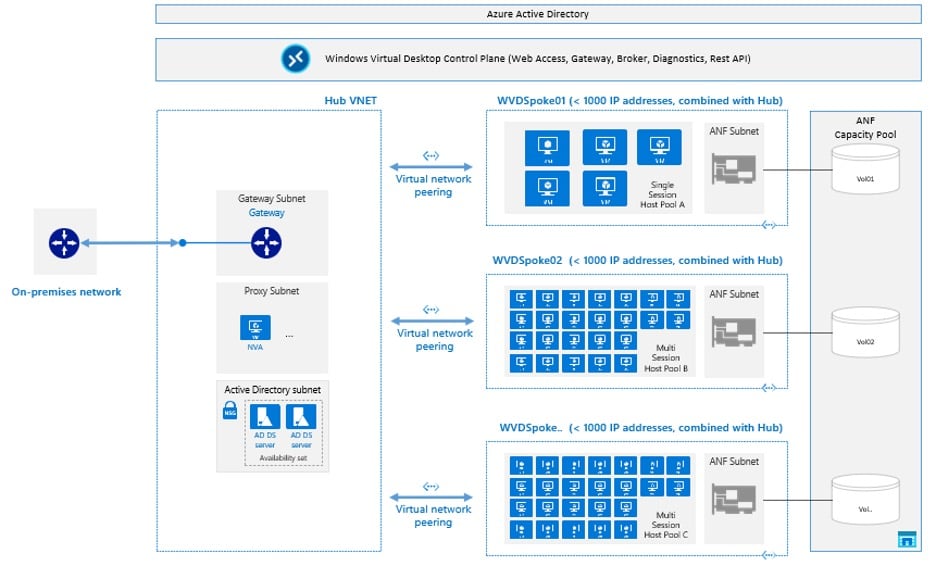Subscribe to our blog
Thanks for subscribing to the blog.
June 9, 2020
Topics: Azure NetApp Files Advanced6 minute read
Recent global events have accelerated the project timelines for Windows Virtual Desktop far beyond anyone’s imagination. Initial plans for a 1-year adoption cycle have been truncated to weeks. Universities and corporations alike are adapting to a remote experience, with teachers and students, office workers and engineers, all working remotely. Some experts predict that up to 40% of the world’s workforce will telecommute for the foreseeable future.
No longer do organizations have the time to test, evaluate, plan, and perform rolling migrations. With productivity at stake, getting it right, right now, is of paramount importance. As an example, the experience of a North American call center customer is typical: 7,000 users needed to get up and running in the cloud, and they had only a few weeks to get it, and now weeks later have gotten it done with Azure NetApp Files.
Azure NetApp Files, the Complete Solution
Keep it simple and get it right the first time with Azure NetApp Files – the right companion for any Windows Virtual Desktop deployment. More than enterprise storage in the cloud, Azure NetApp Files is a complete solution that simplifies the path to success.
- Secure by default, simple by design. Inherently secure by design, accessible only through private endpoint and isolated by VNET, the attack plane of Azure NetApp Files is as limited as the VNET itself. If you need access to Azure NetApp files remotely, consider VPN or Azure ExpressRoute—Azure NetApp Files is secured from the public internet. Security and simplicity are not mutually exclusive; Azure NetApp files is secure without being complicated to control.
- Eliminate the complexity. Setting up and managing Windows Virtual Desktop can be complex. You can eliminate the complexity with NetApp Virtual Desktop Service, which funnels the plethora of WVD setup options into a few key questions, resulting in the full end-to-end build-out of a custom environment. Other benefits of the simplicity of NetApp Virtual Desktop Service are easy ongoing manageability of deployments as well as configuring for cost efficiency. When building on Azure NetApp Files, the Virtual Desktop Service is a highly reliable and performant solution to business-critical WVD challenges.
- Get costs under control. Azure NetApp Files has a flat price per provisioned capacity. There’s no need to guess what types of I/O you will have and what your bill will be.
- Integration, integration, integration. With few exceptions, storage is a necessity and not the objective itself – keep it simple with easy integration with your domain services of choice. Azure NetApp Files supports all industry-standard protocols (and versions) and capabilities required in the enterprise file-sharing space, including full SMB2/3 protocol, support for and easy integration with Native Active Directory Domain Services, Azure Active Directory Domain Services, and NTFS ACLs. Beyond relevance for user data repositories such as FSLogix profile containers, these capabilities are invaluable for Windows file shares and applications accessed from within virtual desktop environments.
- Build for scalability, build for the unknown. In the pre-COVID-19 world, customers had the time for due diligence if they chose to exercise it. Today, with little time to test, evaluate, examine, and study the environment before deploying, storage needs to be more agile than ever. Users are unpredictable, environments grow, storage needs to be scalable to meet the unexpected. For example, some public sector customers did not quite get it right the first time, and they found themselves with too little bandwidth. With Azure NetApp Files, you can expand bandwidth on demand. Sometimes, rather than the user experience it is the budget that is impacted due to overspending. With Azure NetApp Files, you can scale bandwidth back on demand and do so as often as necessary. Estimating virtual desktop requirements is difficult — even experts disagree on how much bandwidth or storage IOPS should be planned for. Although a desktop environment may not need 450,000 IOPS at millisecond latency, isn’t it nice to know that the ceiling is high enough to account for almost any condition?
- Data is your crown jewel; protect it from both accidental and deliberate loss and ransomeware. Azure NetApp Files Snapshot copies are a point in time, space-efficient, non-performance-impacting insurance policy. Roll back individual FSLogix profile disks via copy from the .snapshot directory, or instantaneously roll back the entire volume at once via volume revert. With up to 255 Snapshot copies in place to protect a volume from data loss, deliberate or otherwise, administrators have 255 chances to undo what has been done. In addition, Azure NetApp Files has 99.99% availability uptime.
- An untested disaster recovery solution cannot be called such. With cross-region replication, setting up and testing a disaster recovery site is as easy as creating and peering two volumes. Following initialization, cross-region replication transfers blocks rather than files, making transfers fast and cost efficient. An independent but asynchronously maintained volume, the DR copy can be accessed from the remote region read-only while in sync, or read/write, as desired. Switching from one mode to the other is as easy as temporarily breaking the relationship, making the DR volume read-writable. You can plan and test for DR with the flip of a switch. (This feature is presently in private preview.)
Sample Blueprints
In a pooled desktop scenario, users are directed to the best available session host in the pool, using multisession virtual machines. On the other hand, personal desktops are reserved for scenarios in which each user has their own virtual machine. For the pooled scenario, the Windows Virtual Desktop team recommends the following guidance by user count to vCPU. Note that no virtual machine size is specified in this recommendation.
|
|
Light |
Medium |
Heavy |
|
Users per vCPU |
6 |
4 |
2 |
Having recently completed 500-user LoginVSI testing, logging approximately 62 “knowledge / medium users” onto each D16as_V4 virtual machine, the author of this paper confirms the recommendation.
As an example, at 62 users per D16as_V4 virtual machine, Azure NetApp Files can easily support 60,000 users per environment. Testing to evaluate the upper limit of the D32as_v4 virtual machine is ongoing. If the WVD user per vCPU recommendation holds true for the D32as_v4, more than 120,000 would fit within 1,000 virtual machines before broaching the 1,000 IP limit, as shown in the following figure.
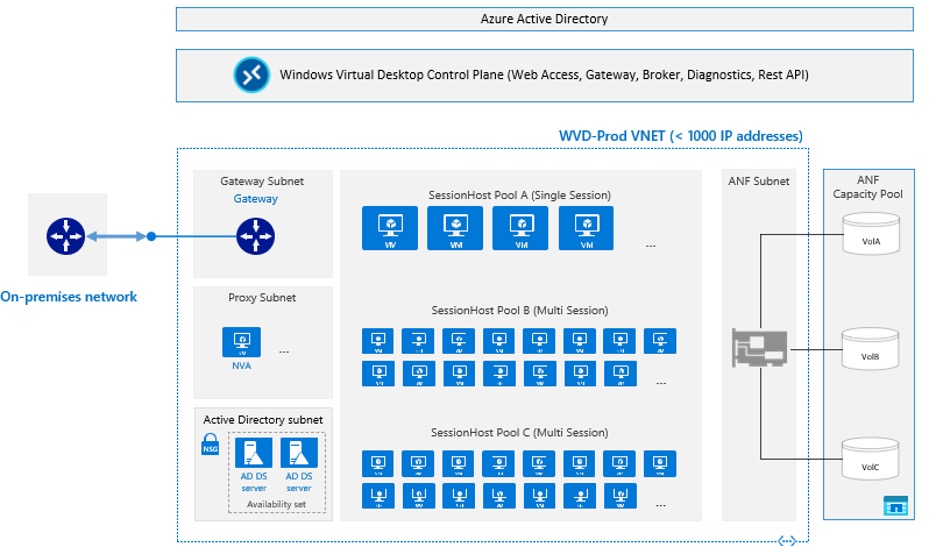
Regarding the personal Desktop scenario, the following figure shows the general-purpose architectural recommendation. Users are mapped to specific desktop pods and each pod has just under 1,000 virtual machines, leaving room for IP addresses propagating from the management VNET. Azure NetApp Files can easily handle 900+ personal desktops per single-session host pool, the actual number of virtual machines being equal to 1,000 minus the number of management hosts found in the Hub VNET. If more personal desktops are needed, it’s easy to add more host pools and virtual networks, as shown in the following figure.